Content editor
The Content Editor module delivers a framework for producing interfaces to allow authors to quickly create flexible content in Magnolia.
The Stories app provides an example of how you can implement the content editor framework. The example is further extended by the Magnolia demo. You can customize the app to suit your needs or use it as a blueprint to create your own custom content editor app.
Flexibility and control
Content strategists often have to decide between structured and unstructured content editing interfaces. Structured forms do not have enough flexibility, for example, to manage articles composed of multiple parts that vary from one article to another. Unstructured content, on the other hand, gives authors a lot of freedom but makes it virtually impossible to reuse and control the output.
Magnolia gives you control over a combination of the two:
-
Structured fields for the content that is needed every time.
-
Flexible blocks for the content that is variable.
In the Stories app, as in your own custom content apps built on the basis of the Content Editor module, you can predefine:
-
The static, structured information you require (outline).
-
The types of content authors can use (blocks).
Authors can then use the set of well-defined blocks provided to freely create their content, such as products, articles, press releases, blog posts or job postings.
The flexible combination of both structured and free-form content means your content can be repurposed and published to multiple platforms.
Fast, iterative publishing
With a custom content editor app, there is no need to wait until the final content is complete before publishing.
For example in the Stories app, authors can enter content into the first few fields and quickly publish a preliminary version. Then, as more content unfolds, authors can repeatedly use the Save and publish button to publish changes in one click. Stories are rendered automatically by just a few pages. This caters well to the media industry where being first to publish on breaking news is critical.
Author experience
Custom content editor apps offer a user-friendly and spacious editor.
For example, in the Stories app, authors can create and reorder blocks of content using convenient keyboard shortcuts. Any external links authors add, such as to websites, videos or tweets, are automatically unfurled to show a preview.
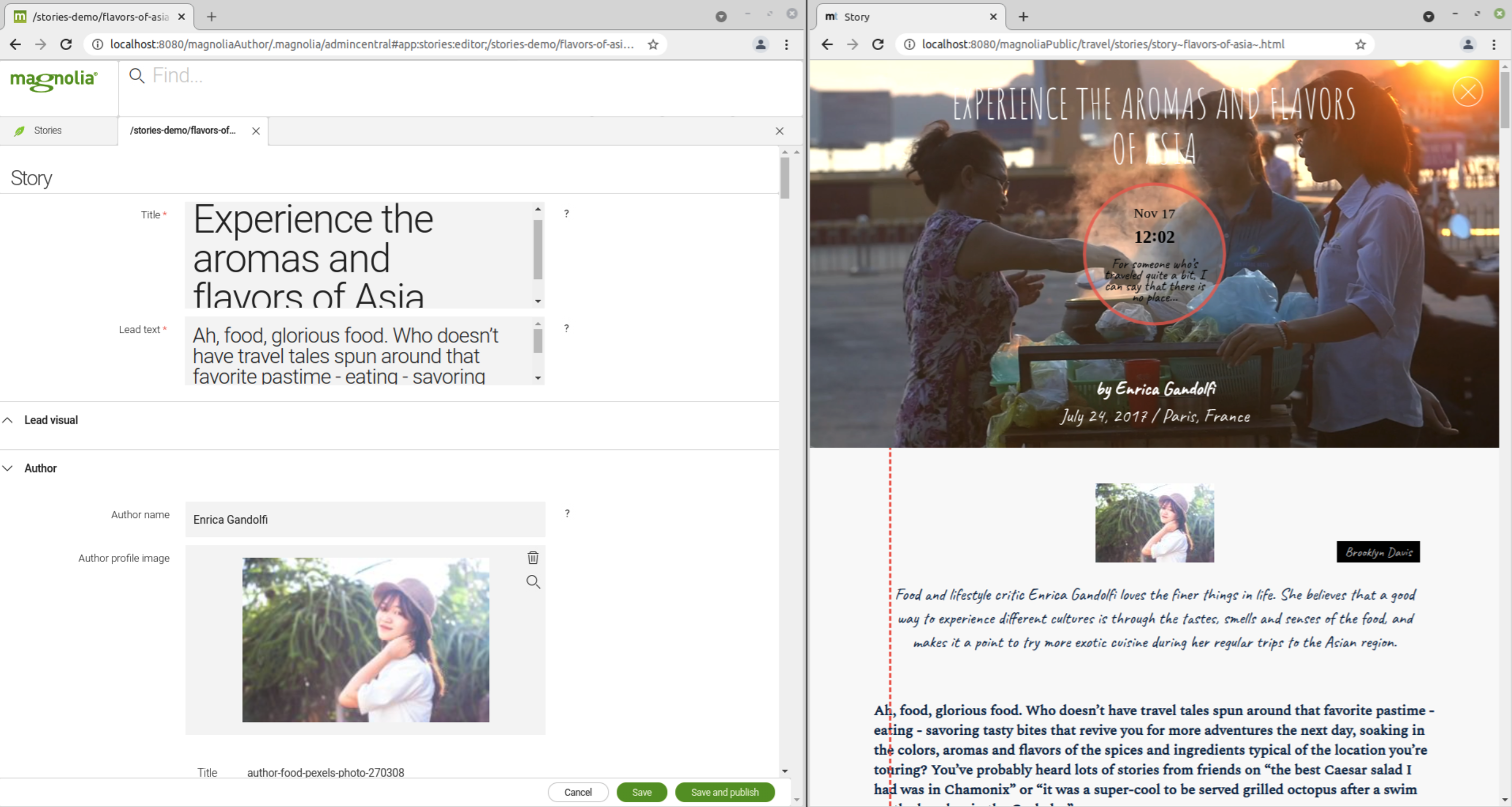
Content curation
You can use a custom content editor app to not only create content but also to select, organize, and present it.
A custom content editor app can be created to allow authors to select all the images and videos related to a given subject so that this content could be delivered through multiple channels. The author in this example is not creating content but instead curating and publishing it through the content editor framework.
Internationalization
The Content Editor and the Stories app support internationalization (i18n). For more details, see Content Editor module: Content internationalization.