Release notes for Magnolia CMS 6.2.3
LTS release • Delivered on September 9, 2020 • Changelog: 20126
Magnolia CMS 6.2.3 is a bug-fixing and security release that also delivers improvements in the following areas: content importing, field configuration and asset management, internationalization (i18n) and third-party libraries.
Content importing
Strategies for bootstrapping content for content types
Magnolia
6.2.2 introduced bootstrapping of content for content types at instance
startup. In Magnolia 6.2.3, you can use the two new properties
magnolia.content.bootstrap.onlyImportAtInstall and
magnolia.content.bootstrap.createTasks to configure a content
bootstrapping strategy. Example configurations:
-
onlyImportAtInstall=trueandcreateTasks=always: the most restrictive strategy. Content is bootstrapped only at installation, not at every instance startup. No content is bootstrapped automatically. -
createTasks=onchange: the most permissive strategy. Content is bootstrapped automatically if the path does not exist in JCR. If the path exists, a task is created. -
createTasks=never: content is bootstrapped at every startup and after every change.
The default configuration is onlyImportAtInstall=false and
createTasks=always.
Possible values for createTasks are always, onchange and never.
Content Importer module now part of CE bundles
Content Importer is a module that adds new bootstrapping capabilities that do not depend on Java modules or bootstrap tasks. The module can be used with both light development and Java approaches.
Already a CE module, it is now also part of Magnolia CE bundles to allow for a better experience when using light development in the Community Edition.
Field configuration and asset management
New link field shortcuts
You can now use the following shortcuts for two preconfigured link field types:
-
damLinkFieldfor a field that links to an asset. -
pageLinkFieldfor a field that links to a page.
Thanks to MGNLUI-5350, an M6 app based on a content
type can link correctly to an M5 app through the
reference:<content-type name> value of the type property in a
content
type model definition.
|
Reinstated features for asset management
The following Magnolia 5 UI features have been reinstated in this release:
-
Download asset action in the browser subapp of the Assets app (MGNLDAM-849).
-
Asset preview for fields that link to assets. The screenshots show no preview in Magnolia 6.2.2 (left) and the reinstated feature in Magnolia 6.2.3 (right) (MGNLUI-5979, MGNLDAM-866).
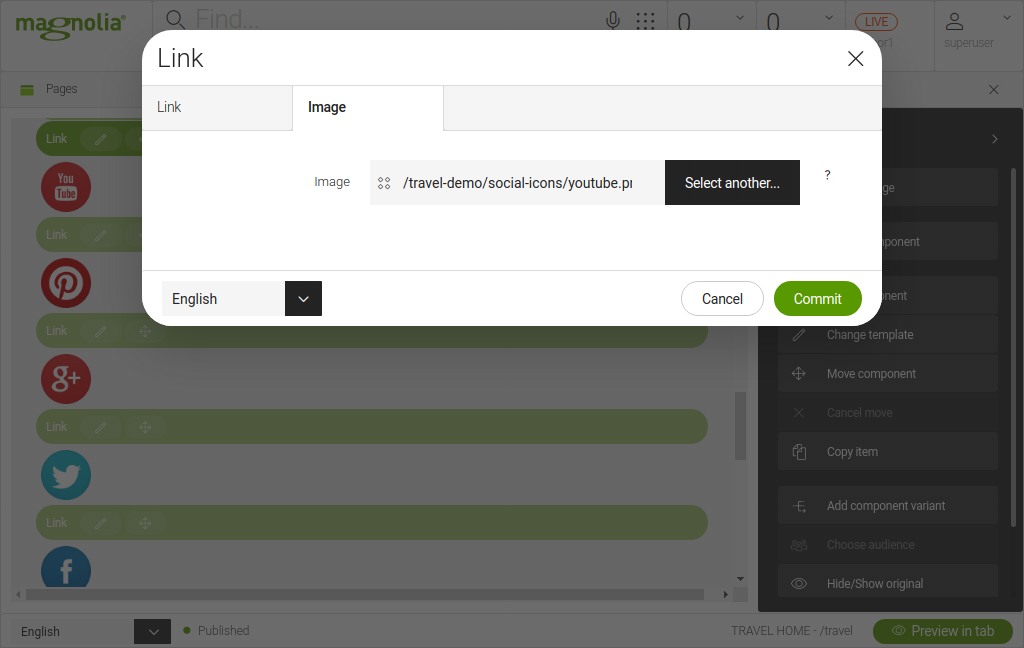
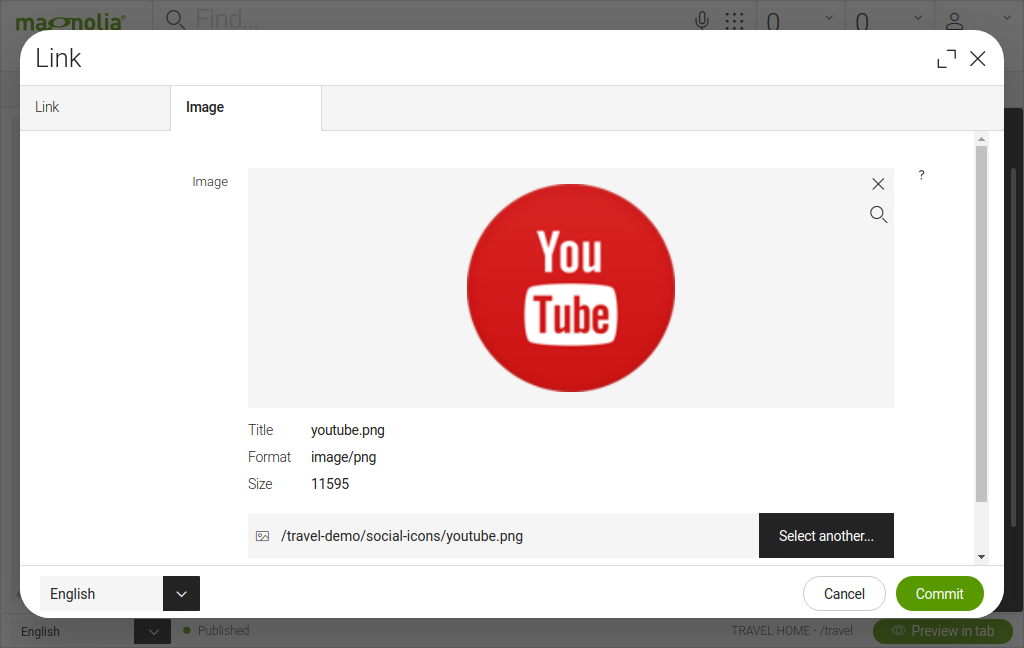
Internationalization
i18n support for option labels in select fields
It is now possible to assign i18n labels to options in select fields by configuring the labels in i18n message bundles. Two generic forms exist for these keys:
-
fields.<field>.options[.label] -
<app>.<action>.<field>.options[.label]
Add and Remove buttons in multi fields easier to internationalize
We have added the buttonSelectAddLabel and buttonSelectRemoveLabel
properties to the
Multi
field definition. This allows you to label the Add and Remove UI
buttons more easily through custom values either in
i18n
message bundles or directly in a field definition.
Example:
properties:
multi:
label: multi
$type: jcrMultiField
buttonSelectAddLabel: "Add shopping item"
buttonSelectRemoveLabel: "Delete shopping item"
itemProvider:
$type: currentItemProvider
field:
$type: textFieldThe default (fallback) values for the keys are:
-
buttons.add=Add -
buttons.delete=Delete
Third-party libraries
List of libraries and licenses
The About app has a new Libraries license info tab. It displays a list of licenses for the third-party libraries used by Magnolia as part of the build.
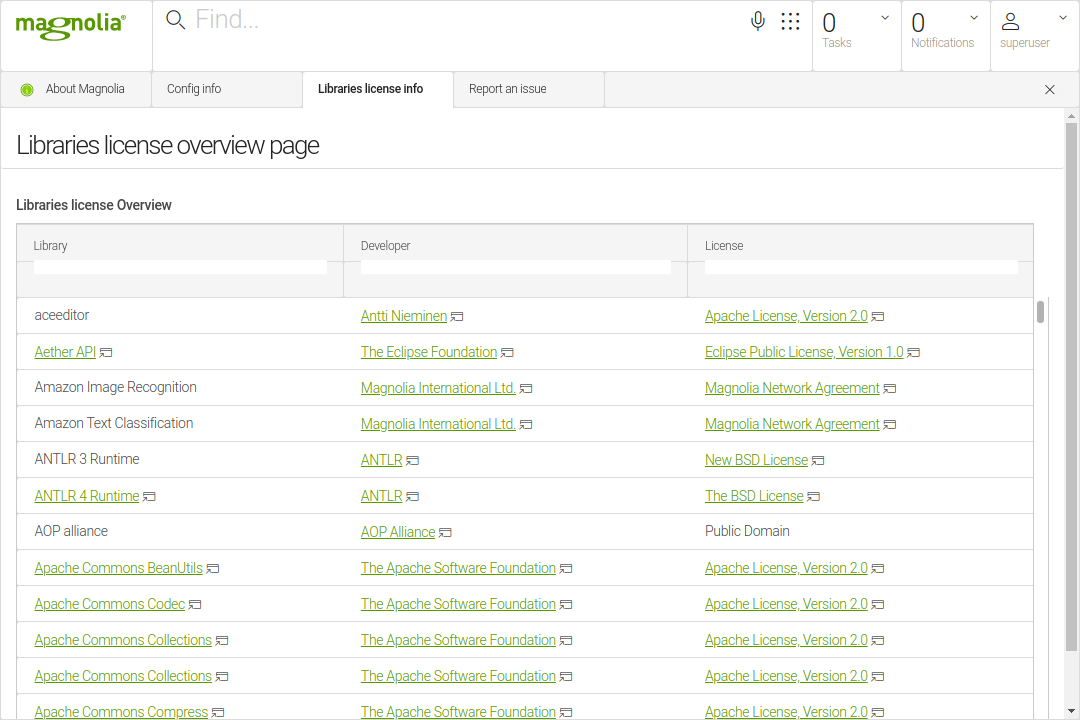
The list is available on all instances, but it is mainly our Magnolia Cloud customers who will benefit from it as that is the only way for them to get an overview of this information.
Library updates
This release comes with third-party library updates to fix some security and compatibility issues as well as improve performance. The following are the most notable updates:
-
Google API Client, HTTP Client and OAuth Client updated to 1.30.10, 1.36.0 and 1.31.0 respectively (BUILD-399, MGNLMAIL-108).
-
SnakeYAML updated to 1.2.6 (BUILD-401).
-
Tomcat updated to 9.0.37 (MGNLTOMCAT-16).
We keep the details of security-related fixes private in line with our security policy. Contact our Support team if you need more information.
Notable bug fixes
The following issues have been resolved where:
-
In the Periscope Result Ranker module, access to the instance was not synchronized properly between different browser sessions (MLEARN-17).
-
In the REST Content Delivery module, invalid JSON was produced whenever a reference resolver that was applied to a list returned
Optional.Empty()(MGNLREST-227). -
In the UI module, corrupted messages were stored in JCR, leading to an endless loop in the UI back end (MGNLUI-6001).
-
For rich text fields:
-
The image button added to the toolbar by setting the
imagesproperty totruedid not work (MGNLUI-6061). -
The
alignment,colors,fontsandfontSizesproperties were ignored (MGNLUI-6087). -
The
requiredproperty when set totruewas ignored. The same issue was also identified in code field configuration (MGNLUI-6112).
-
Others
Known issues
If you are upgrading from an earlier version, read the Upgrading to Magnolia 6.2.x page first and check the Known issues page.
Updated modules
-
Barebones Tomcat Bundle 1.2.2
-
Community Edition 6.2.3
-
Contacts App 1.8.2
-
Content Dependencies 2.0.2
-
Content Importer 1.0.4
-
DAM 3.0.3
-
Definitions App 2.1.1
-
DX Core 6.2.3
-
Form 2.7
-
Icons 23
-
Image Recognition 1.2.3
-
Imaging 3.4.4
-
Machine Learning 1.2.1
-
Magnolia 6.2.3
-
Mail 5.5.6
-
Pages 6.2.3
-
Personalization 2.0.3
-
Public User Registration 2.7.4
-
Publishing 1.2.2
-
Publishing Transactional 1.0.7
-
REST Client UI 1.0.2
-
REST Framework 2.2.2
-
Templating Essentials 1.5.2
-
Third-party library BOM 6.2.3
-
UI 6.2.3
-
Vaadin Compatibility Addons 1.3.5
-
Workflow 6.0.2
Acknowledgements
The Magnolia team would also like to thank everyone who reported issues, contributed patches or simply commented on issues for this release. Your continued interest helps us make Magnolia better. Special thanks go to Sven Bach, Sebastian Bauch, Christopher Chard, Maria Fernanda Acero, Marc Johnen, Marvin Kerkhoff, Marek Lesiak, Philip Mundt, Cedric Reichenbach, Alex S. Plouff, Ruth Stocks, Richard Unger and Tom Wespi.