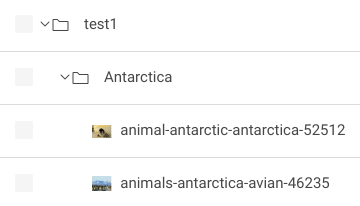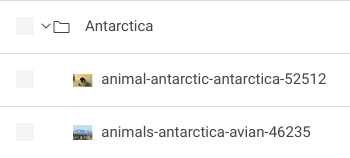Importing ZIP files with the Assets app
Import a zip file with the assets app
You can upload a ZIP file in the Asset app in order to import multiple assets.
To import a ZIP file:
-
Click Upload ZIP archive.
-
Select a location. You can choose between:
-
Extract into new folder – Adds a new parent folder (default).
-
Extract here – Extracts the ZIP archive directly into the current folder.
-
-
Browse to the file.
-
In Encoding, select
UTF-8orCP437, depending on what system the ZIP file was created on. -
Click Save.
The assets are imported like this:
| Extract into new folder | Extract here |
|---|---|
|
|