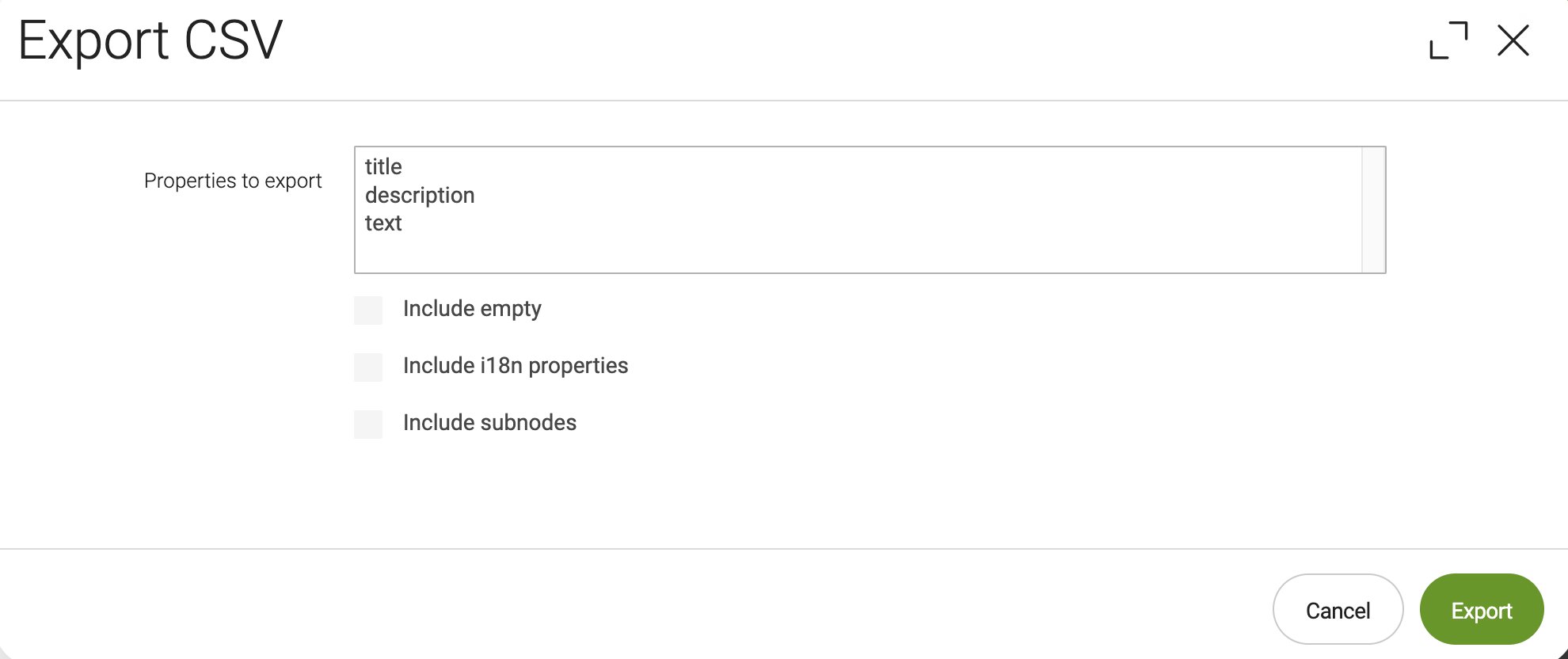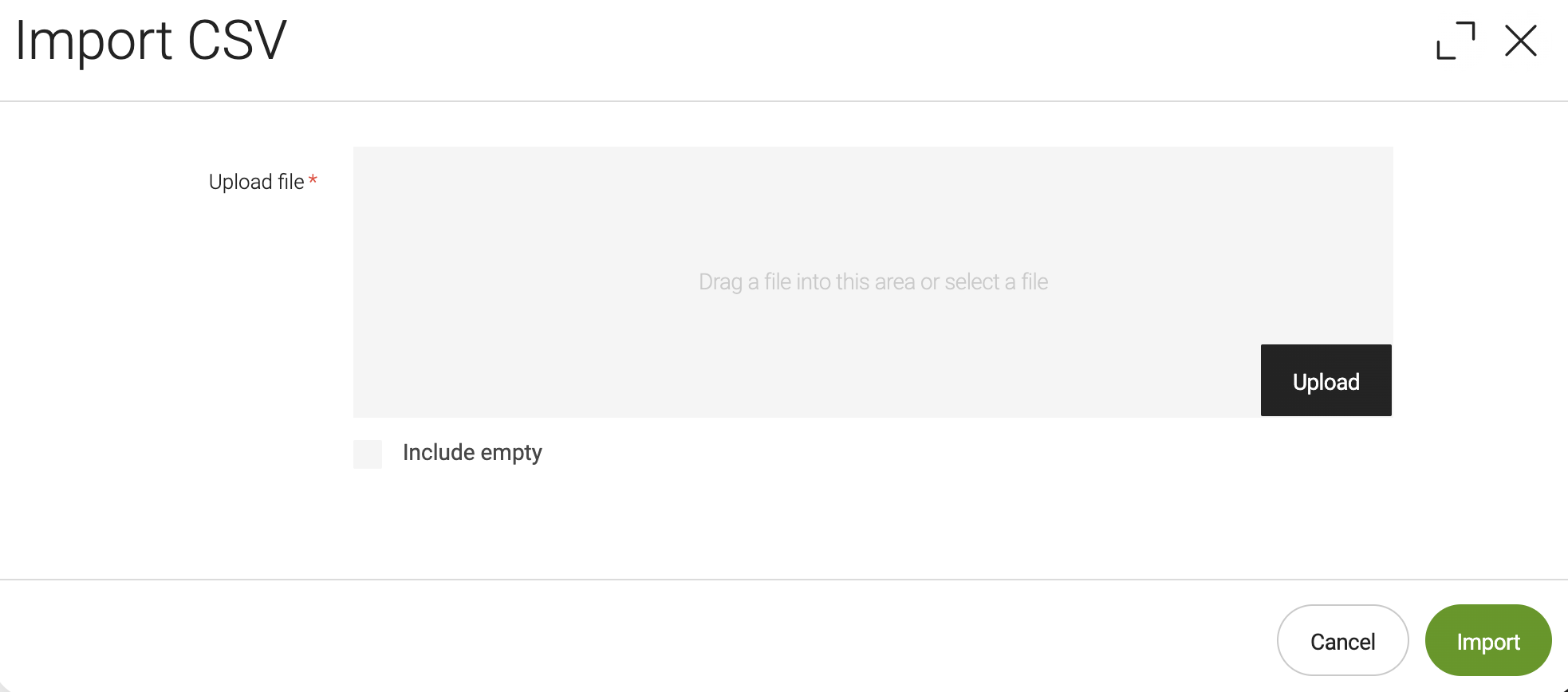Content Exporter module
Installing with Maven
Maven is the easiest way to install the module. Add the following to your bundle:
<dependency>
<groupId>info.magnolia.content</groupId>
<artifactId>content-exporter</artifactId>
<version>1.0.0</version>
</dependency>Usage
This sections shows you how to configure and use the module.
Configuration
You can configure which property is allowed to be exported. This is done in your config.yaml file.
config.yaml################# SPECIFY THE EXPORT CONFIGURATION #################
exportConfiguration: # this configuration supports multiple workspaces
website: (1)
allowedNodeTypes: (2)
- mgnl:page
- mgnl:component
contentAttributes: (3)
- title
- description
- text
# contact:
# allowedNodeTypes:
# - mgnl:contact
# contentAttributes:
# - lastName
# - firstName| 1 | The repository. |
| 2 | The specific node types to be exported. |
| 3 | Defines which attributes are displayed in the dialog in admincentral. |
Export CSV dialog
To export content via CSV.
-
Go to the Content Exporter module on your admincentral.
-
Click export.
-
Define the properties to export with the following format:
title description textoptions-
Include empty: allows users to export properties which do not exist as a node path.
-
Include i18n properties: allows users to export
i18nproperties such astitle_de,title_fr, and so on. -
Include subnodes: allows users to export sub nodes.
-
-
Click Export.