Cookies app
Use the Cookies app to manage cookies that require consent from your website visitors.
The cookies you use on your website have different origins: some come from third-party services such as Google Analytics, others from Magnolia features. One example of a Magnolia cookie is the VISITOR cookie used by the visitor trait to serve personalized content.
App definition
The Cookies app is defined in a YAML file. This YAML file resides in the
Magnolia Maven module called magnolia-privacy-ui, which is part of the
Privacy module.
If you want to change the app definition, you can
decorate it, create a copy in
the resources workspace with the
Resource Files app or
create a copy in a file-based light module using the Magnolia
resources origins
loading order.
Usage
Read GDPR and cookies to understand how to use the Cookies app to set cookies according to website visitor consent.
Adding a cookie definition
Open the Cookies app from the app launcher.
|
Search for apps or for content across all your apps using the
Find Bar. Open an app directly from the Find
Bar using the command |
To add a new cookie, click Add cookie. New nodes can only be added to
the root node (no nested cookies). The properties id (cookie’s unique
ID) and cookieName (cookie’s name as seen in the browser) are
mandatory.
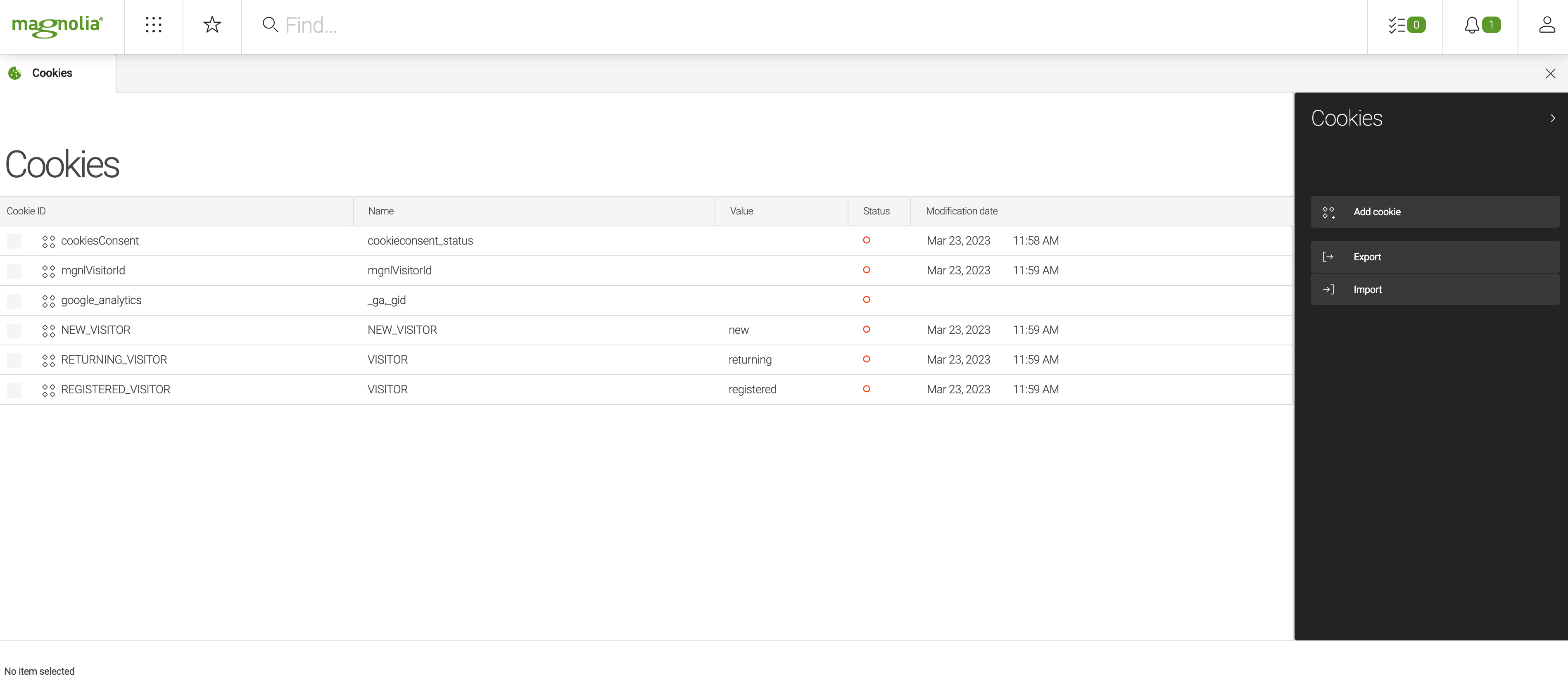
Editing a cookie definition
To edit a cookie definition, select a cookie in the browser and click Edit cookie. The fields in the Cookie properties dialog correspond to the properties described below.

Cookie properties
You can also edit cookie definitions directly in the Configuration app
under /modules/cookie-manager/config.
| Property | Description |
|---|---|
|
required Cookie’s unique ID. The node name is used as the |
|
required The name of the cookie as seen in the browser. |
|
optional The value of the cookie. |
|
optional The domain within which this cookie should be presented. |
|
optional The path for the cookie to which the client should return the cookie. Leave empty if the cookie should be valid just for the subtree of the
active page. Use |
|
optional, default is The maximum age of this cookie (in seconds). The default value -1 creates a cookie that expires when you shut down the browser. |
|
optional, default is A regular expression used to determine whether a cookie will be set or not. |
|
optional, default is Indicates to the browser whether the cookie should only be sent using a secure protocol, such as HTTPS or SSL. |
|
optional, default is HttpOnly cookies are not supposed to be exposed to client-side scripting code, and may therefore help mitigate certain kinds of cross-site scripting attacks. |
|
optional, default is Set to |
|
optional This property cannot be edited using the Cookies app. Instead you must
create localized
i18n
message keys for this property. The format of the i18n key is
|
All properties except requiredConsentRegexp and enabled derive from
the
Servlet Cookie API.
|
The implementation of the server-side set cookie calling
cookieManager#addCookie may override the properties set in the Cookies
app.
|
Magnolia-specific property requiredConsentRegexp
In addition to id and cookieName, the requiredConsentRegexp
property is also crucial when configuring cookies.
The value of the requiredConsentRegexp property is interpreted as a
regular expression.
The default value is .+.
Server-side cookies are set if the regular expression matches the value
stored in the cookieConsent_status cookie.
Bootstrapped cookie definitions
The Cookies app already contains some nodes. The exact content depends on the modules in your bundle. The following table lists the pre-configured cookie definitions you may find in Magnolia:
| ID | cookieName |
Usage |
|---|---|---|
|
|
Stores the cookie consent decision of the website visitor.
|
|
|
Used by the visitor trait.
|
|
|
Used by the visitor trait.
|
|
|
Used by the visitor trait.
|
|
|
Not used. Can be used for a cookie trait.
|
|
|
Not used. Can be used for a cookie trait.
|
|
` _ga,_gid` |
Google Analytics
|
|
|
Tour type buttons on the Travel Demo home page.
|
| We don’t recommend removing these nodes except those from the Travel Demo module. |