About Magnolia app
The About Magnolia app displays installation and configuration information about the current instance. You can report Jira issues directly from the app.
Configuration
The Tools app group that this app belongs to is only
available to the superuser role. This is configured in the
app launcher layout.
The app is configured in /modules/about-app/apps/about.
Usage
The About app has several subapps:
-
About Magnolia: Shows information about the version, environment and license. The subapp also provides the checkbox your Adminstrator uses to opt in or out of Magnolia collecting information about your instance. See our Privacy policy for more information about what data is collected and why.
To enter or modify your license email and key, click Enter license info in the License information section. -
Report an Issue: Allows you to create a Jira issue directly from Magnolia.
-
Log in with your Jira credentials.
-
Select issue type. There are four options: Installation and migration, Support request, Development support request and Magnolia malfunction.
-
Enter details in the dialog.
-
Submit.
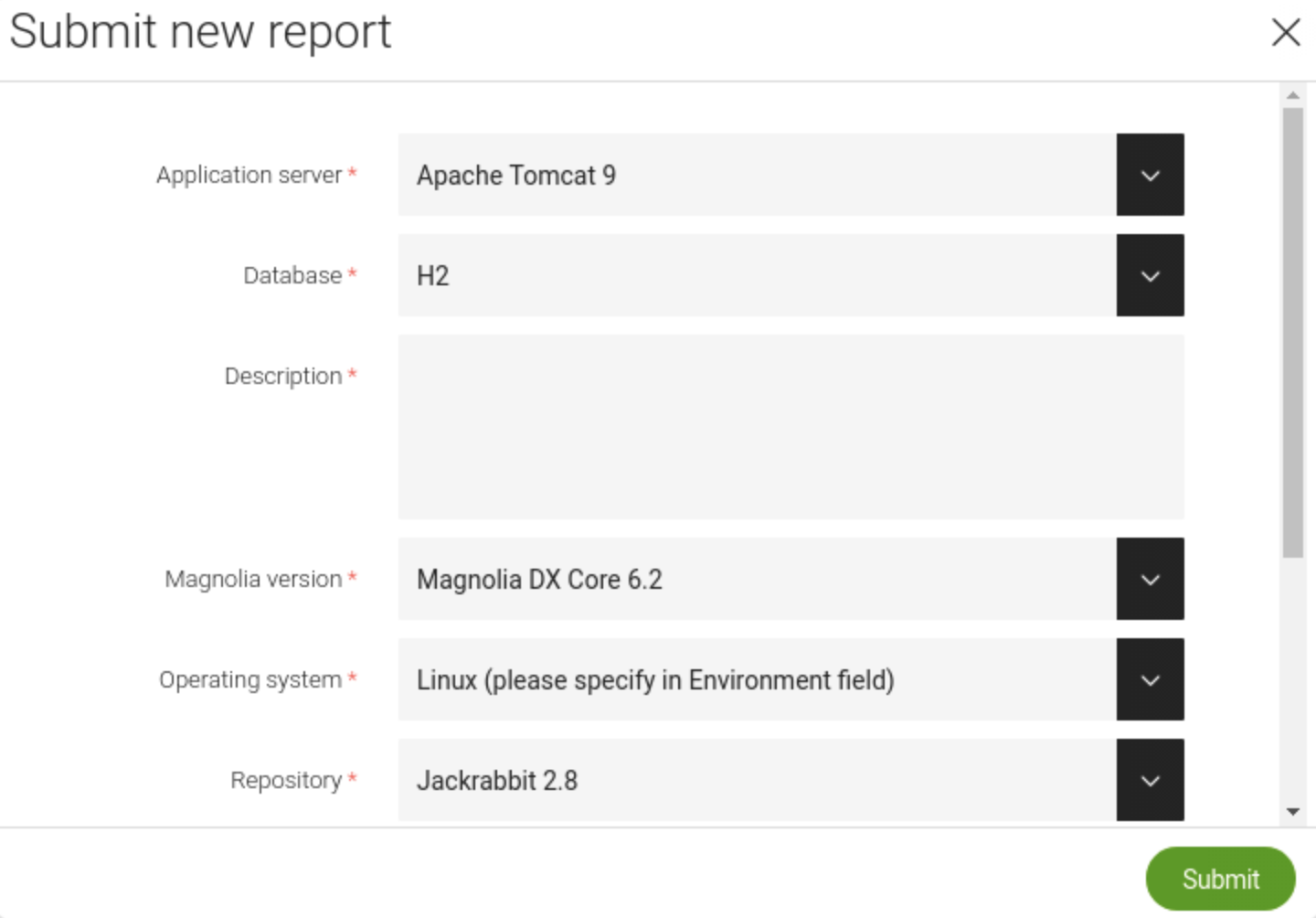
After submission, reported issues appear and can be accessed from the Report an issue tab.
-
-
Config Info: Displays server configuration information. Uses the boxes at the top of the table to filter by configuration property or value.