Publishing overview
Publishing handles how content gets published from an author instance to a public instance. Publishing is installed by the Publishing module and extended by the Publishing Transactional module (in DX Core).
Publishing is a refactored version of the former activation. The original Activation module has been broken into multiple submodules, see the module structure. The driving decision was to have a set of maintainable and extensible components. Another reason was to remove deprecated code. The core concepts remain the same. The transport layer is still using the HTTP protocol, but you can now easily plug in any type of transport layer.
The publishing implementation also allows you to define and use custom publishing operations with which you can publish content to something that’s not a Magnolia public instance, for example to a custom API or a Content Delivery Network.
How publishing works
On the author instance
Collecting
The PublishingCommand collects the content that needs to be (un)published.
It then creates a new instance of Sender containing the collected content.
The Sender component is responsible for content packaging.
Node collection for different publishing scenarios is outlined below.
-
Publishing is recursive
-
itemsPerRequest is set and the number of child nodes is less than 1000: nodes are batched into chunks to improve publication speed (however, this does not work with versions).
-
Publishing versions: node versions are collected, and nodes are ordered bottom-up for publishing.
-
-
Publication isn’t recursive (Default)
-
The current node is taken.
-
Publishing a version: the node’s current version is taken.
-
|
Large flat content repositories can negatively impact overall performance, particularly search. For this reason, you must organize pages into a folder hierarchy to ensure optimal performance. Also, features that constantly create content (such as messages, tasks, and versions) should be checked regularly to clean up old content. |
Packaging
A Package consists of properties and files that will be sent to the public instance.
Packages are only used with a publication and are created by the Packager, which adds the properties and XML exports of the content to a Package.
Sending
The Sender creates an instance of SenderOperation and passes either a Package or a Node to the instance, together with a ReceiverDefinition.
Whether a package or node is passed depends on the action involved.
-
Packageupon publication -
Nodewhen unpublishing content
The SendOperation executes the transfer to the public instance.
On the public instance
Receiving
The PublicationFilter receives a sender’s request.
The request is then sent to the Dispatcher which decides what to do with the request depending on the request headers.
The Dispatcher extracts the data from the request and creates a ReceiveOperation responsible for creating/updating/deleting the content.
Ordering of siblings
Published nodes are included before the nearest next sibling existing on all author and public instances. The order of siblings of the published node on public instances isn’t otherwise affected.
Go to the optimize ordering section for more information on adapting the ordering to fulfill your needs.
| NOTE: This default behavior doesn’t take into account the order at any other point in time (such as the time of creating the published version). |
Other aspects
Authentication and security
Publishing is authenticated using public-key cryptography.
The authentication configuration for publishing is stored in /server/activation, see Publishing security for more on this.
Locking
Each publishing request executes a lock for either a path or node where content is to be published.
Path-based locking has been introduced as the default way of locking with version 1.2.6 of the Publishing module.
Node-based locking is available for compatibility reasons.
See the lockManagerMode property on the module page for configuration details.
|
If two users publish to the same (sub)tree, the locking mechanism waits a predefined amount of time and tries to obtain a lock for the operation. If the operation receives the lock, it can proceed with content (un)publishing. If not, publishing is considered unsuccessful and the respective status code is returned to the sender.
|
Content publishing and content synchronization Always wait with content publishing actions until all content synchronization tasks have been finished. If you attempt to publish a page while the Synchronization module is mid-sync and hasn’t yet synchronized the page’s parent, the publishing process will fail. |
Recursive and non-recursive publishing
Magnolia supports two methods of publishing content:
-
Non-recursive, which publishes only the selected node and its properties.
-
Recursive, which publishes the selected node, its properties, and its children.
Transactional publishing
Transactional publishing provides a way to publish content-managed transactions. Content is:
-
commitedif all receivers respond with success status. -
rollbackedif at least one of the receivers respond with error status.
The transactional publishing receiver uses mgnlSystem workspace to store the backups of the published content.
If content is to be commited, the backup is removed.
If content is to be rollbacked, the backup is restored to the workspace it belongs to.
Workspaces are publishable by default
The Publishing module makes all workspaces publishable by default.
Disable the publishing workflow in the Pages app
Magnolia ships with publishing approval and rejection workflows. By default, it is only enabled in the Pages app.
Disabling the workflow in the Pages app may be appropriate for a simple site workforce where there are no separate editor and publisher roles.
To disable the publishing workflow for the Pages app:
-
Remove the following decoration:
/workflow-pages/decorations/pages-app/apps/pages-app/pages-app.subApps.yaml -
Add the
itemTypesproperty on the/modules/publishing-core/commands/default/publishnode with the following values:mgnl:contentNode,mgnl:componentVariants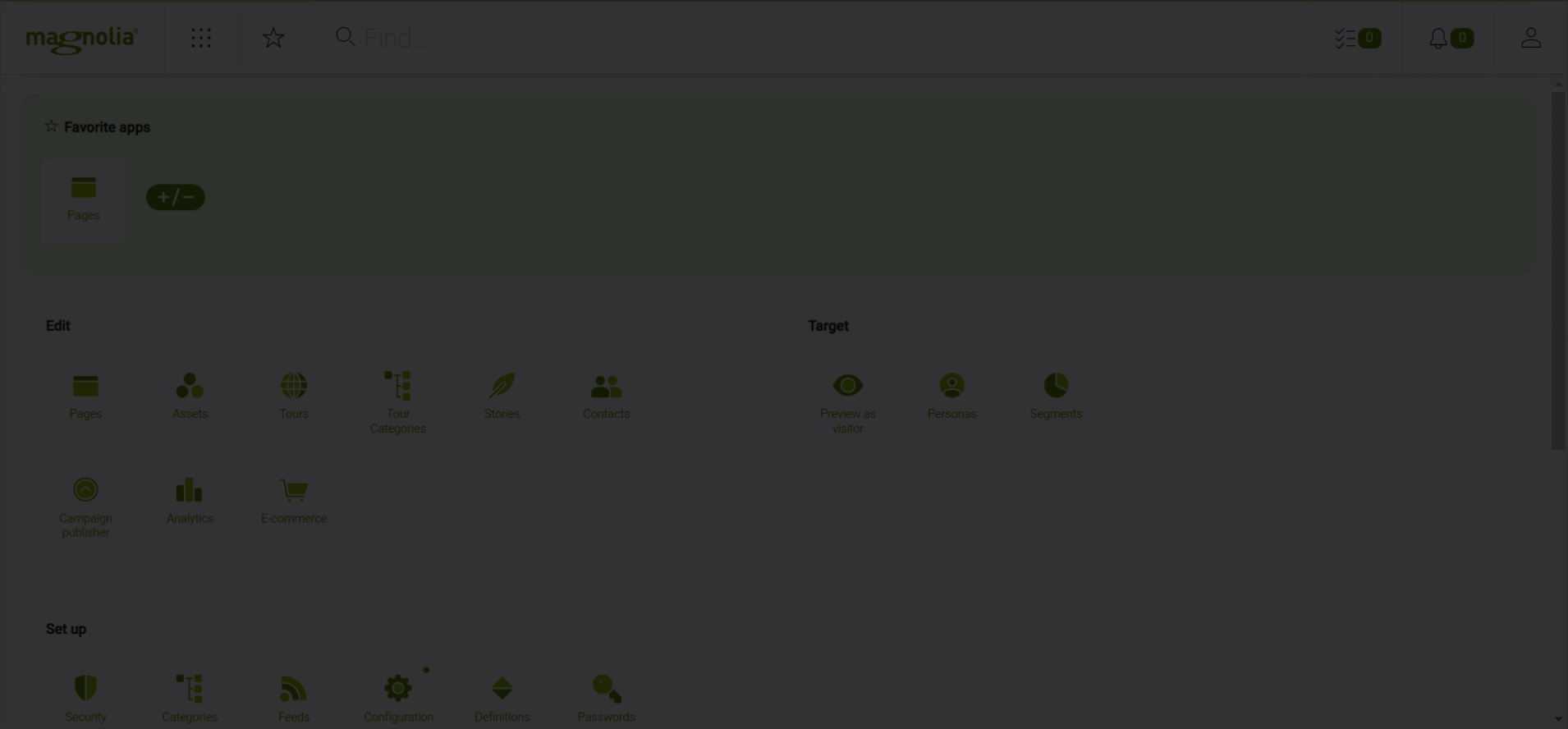
|
Removing a decoration? The only way to remove an existing decoration is to either override it with another decoration or remove the whole module with the original decoration. |