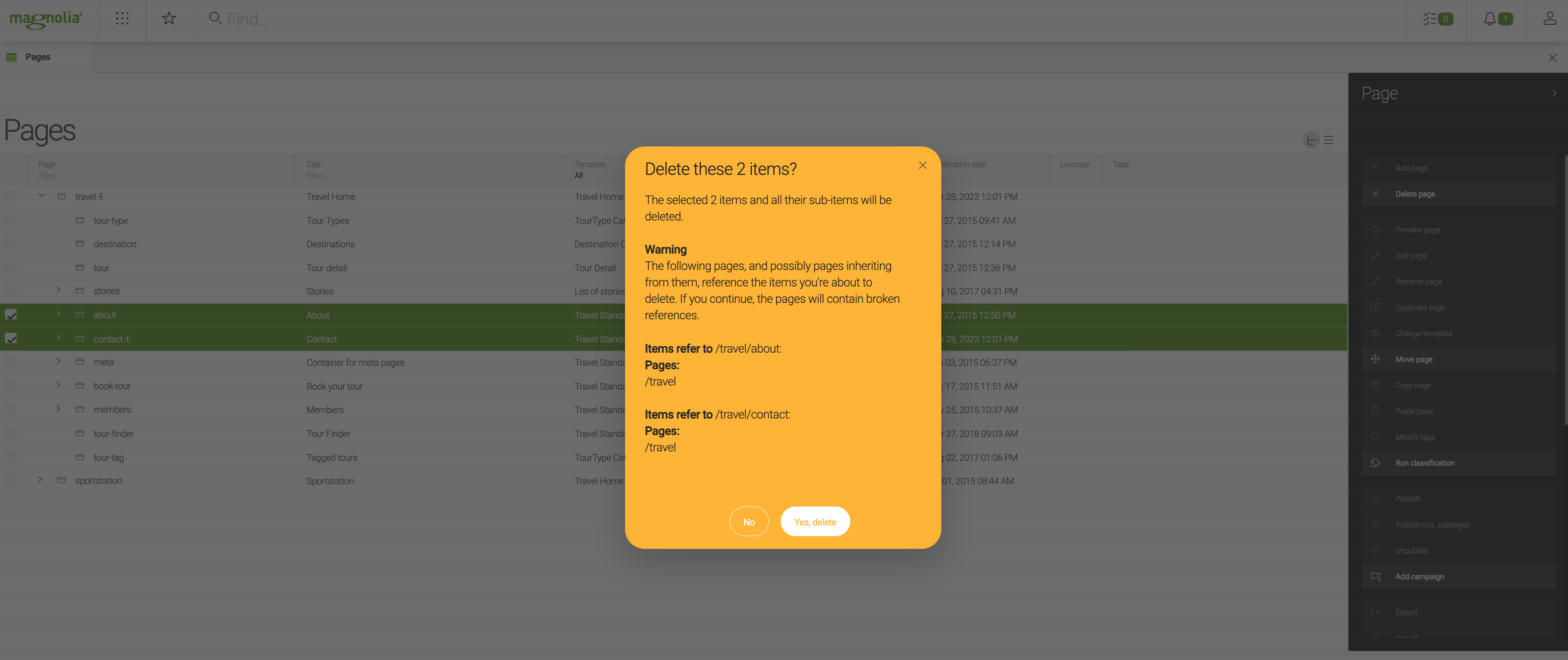Deleting and restoring
Editorial content is not deleted immediately. It is first marked for deletion. The deletion happens when the change is published. This provides an opportunity to restore content deleted in error.
If workflow is enabled the deletion may be delayed until approved.
The principles and procedures in this section apply to all editorial content, including pages, assets, contacts, categories and any similar content type made available by a content app.
Deleting
| When content is deleted it is permanently removed from both instances and cannot be restored. |
To delete content:
-
Select the item and click Delete.
-
Confirm the deletion in the dialog.
-
The item is marked for deletion and the trash can icon renders next to the name. At this point in time:
-
A version is created.
-
You can still restore the item.
-
-
Click Publish deletion to complete the deletion process.
-
If workflow is enabled, the item is sent to a publisher for approval.
-
If workflow is not enabled, the item is removed from the tree.
-
Deleting multiple items
You can delete multiple items simultaneously by checking them and executing the Delete action once.
Content dependencies
In DX Core, the confirmation dialog includes a list of dependent pages to warn editors of unforeseen consequences of the deletion. This functionality is provided by the Content Dependencies module. Dependent pages include child pages and pages that are linked through internal teaser components.