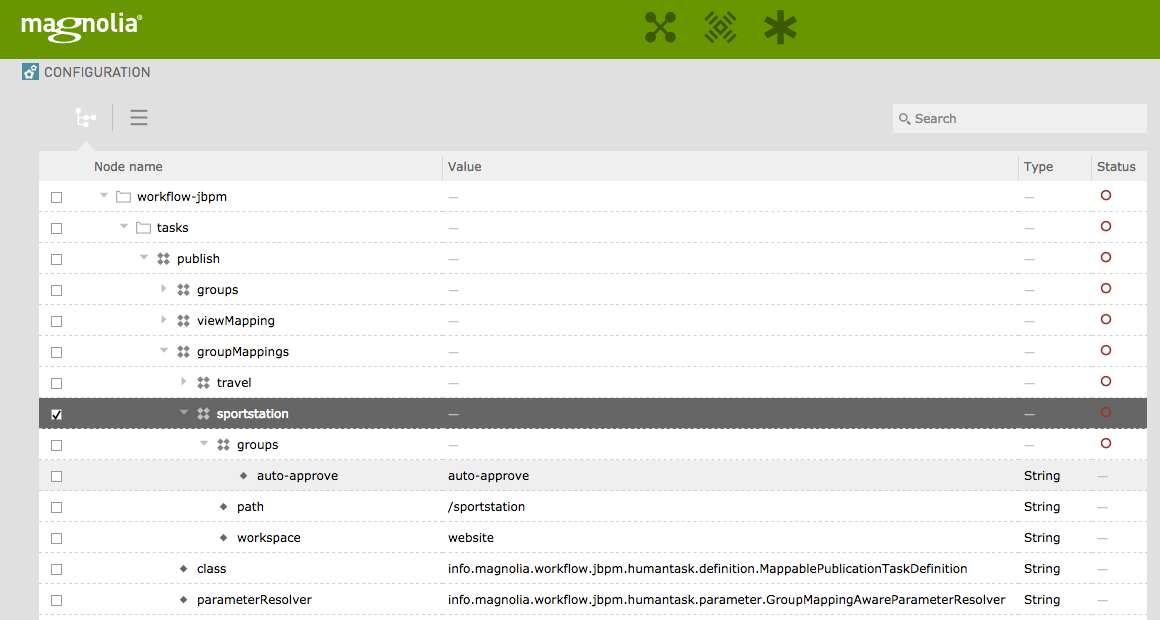Publication Task Config
Edition |
Incubator (services) |
||
Issues |
|||
Git |
|||
Latest |
6.1.2
|
The Publication Task Config module allows for mapping of users groups to different paths and workspaces. You still use the OOTB 4-eye workflow but change the behavior of how the publication task functions. This change allows for routing to different groups of people depending on the location of the content.
| The module also makes it possible to disable the approval step completely while leaving the option for scheduling open. |
|
This module is at the INCUBATOR level.
|
Installing with Maven
Maven is the easiest way to install the module. Add the following to your bundle:
<dependency>
<groupId>info.magnolia.workflow</groupId>
<artifactId>magnolia-publication-task-config</artifactId>
<version>6.1.2</version>
</dependency>Usage
The module introduces a groupMapping configuration on the publication task located inside the workflow-jbpm module. Whenever a publication request is initiated all mappings will be checked to determine if the request should be routed to a specific group or groups. If none of the mappings match then it falls back to the default groups. By using the special auto-approve group you can turn off the approval step completely.
Group mapping
Group mapping is made possible by the class MappablePublicationTaskDefinition.
Here we see an example of the travel site being mapped to only those people in the group travel-demo-publishers. The default group is publishers and will be the group used for any other site (or content).
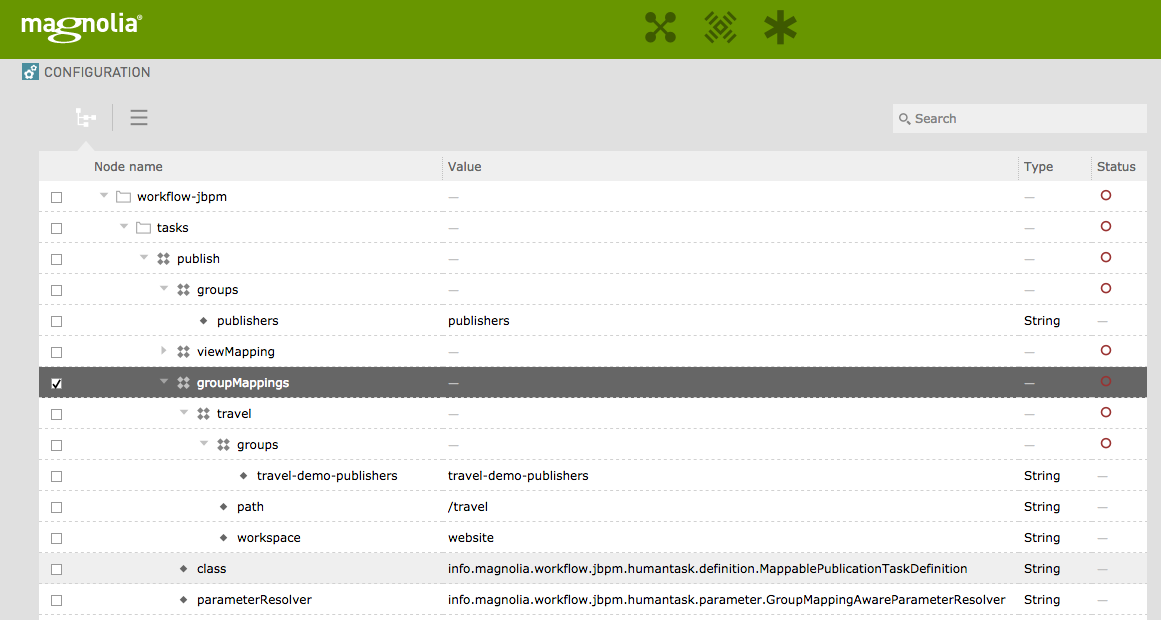
Automatic approval
In some cases the approval step may not be needed, but the ability to schedule content is still desired. By setting the group to auto-approve you can signal to the human task handler class to skip the step completely. From there the content will either be immediately activated or it will moved into a scheduled state waiting for an execution date. Using this approach users can still manage scheduled workflows from the pulse.
Here we see an example of the sportstation site being set for auto approval.