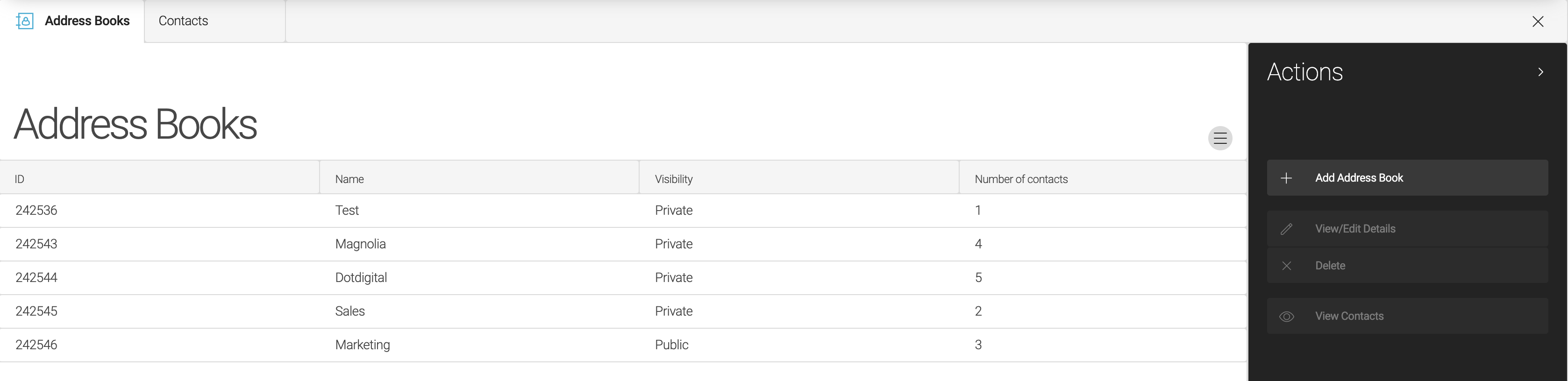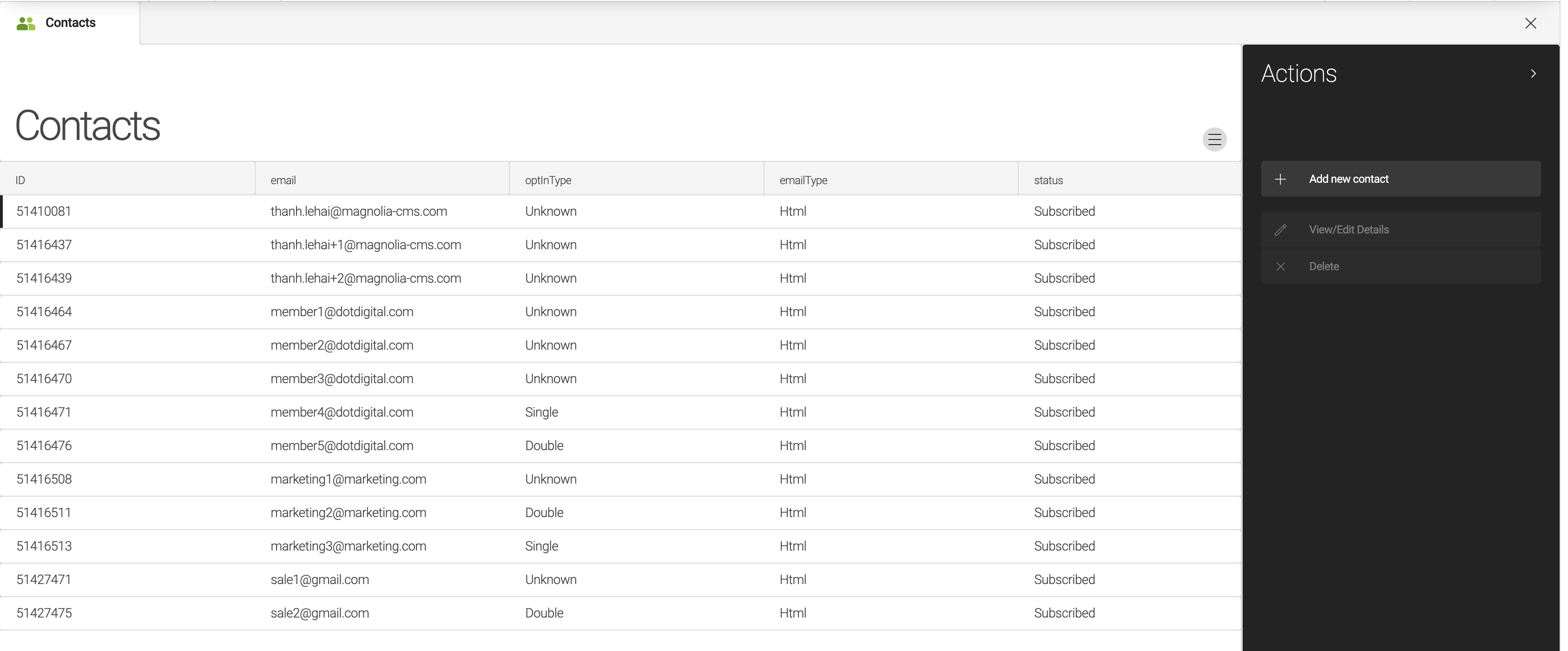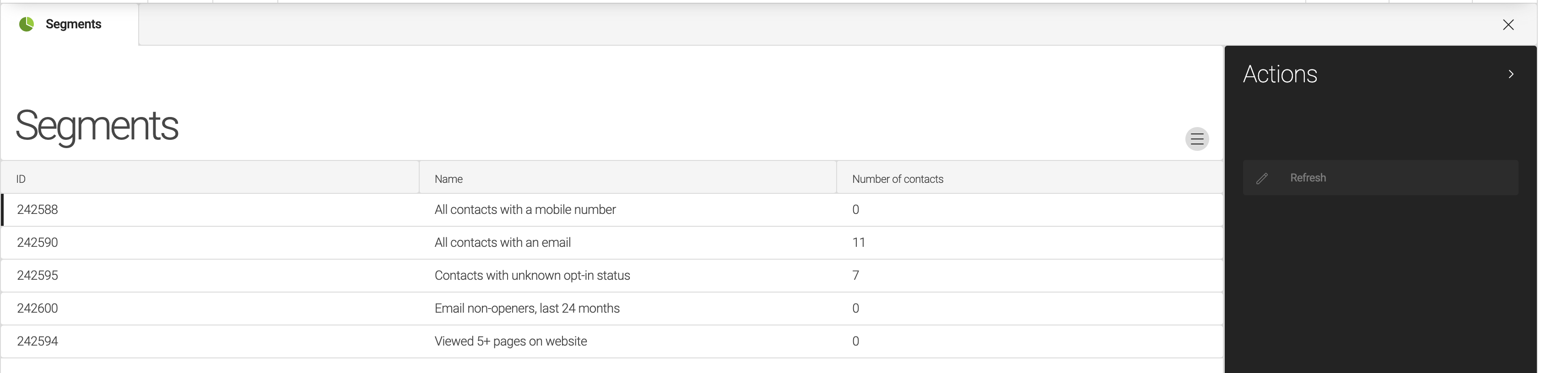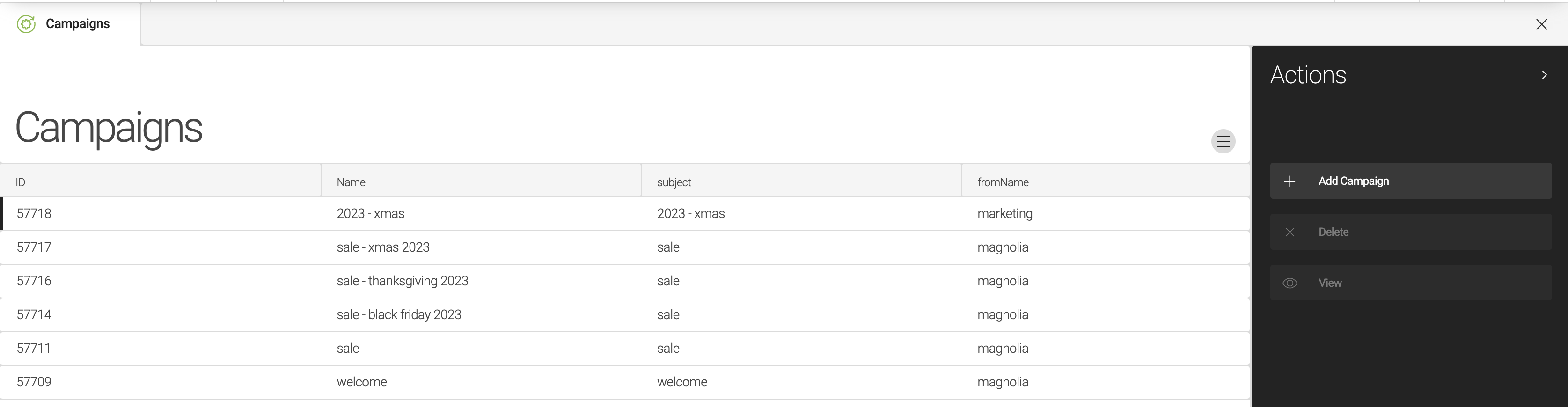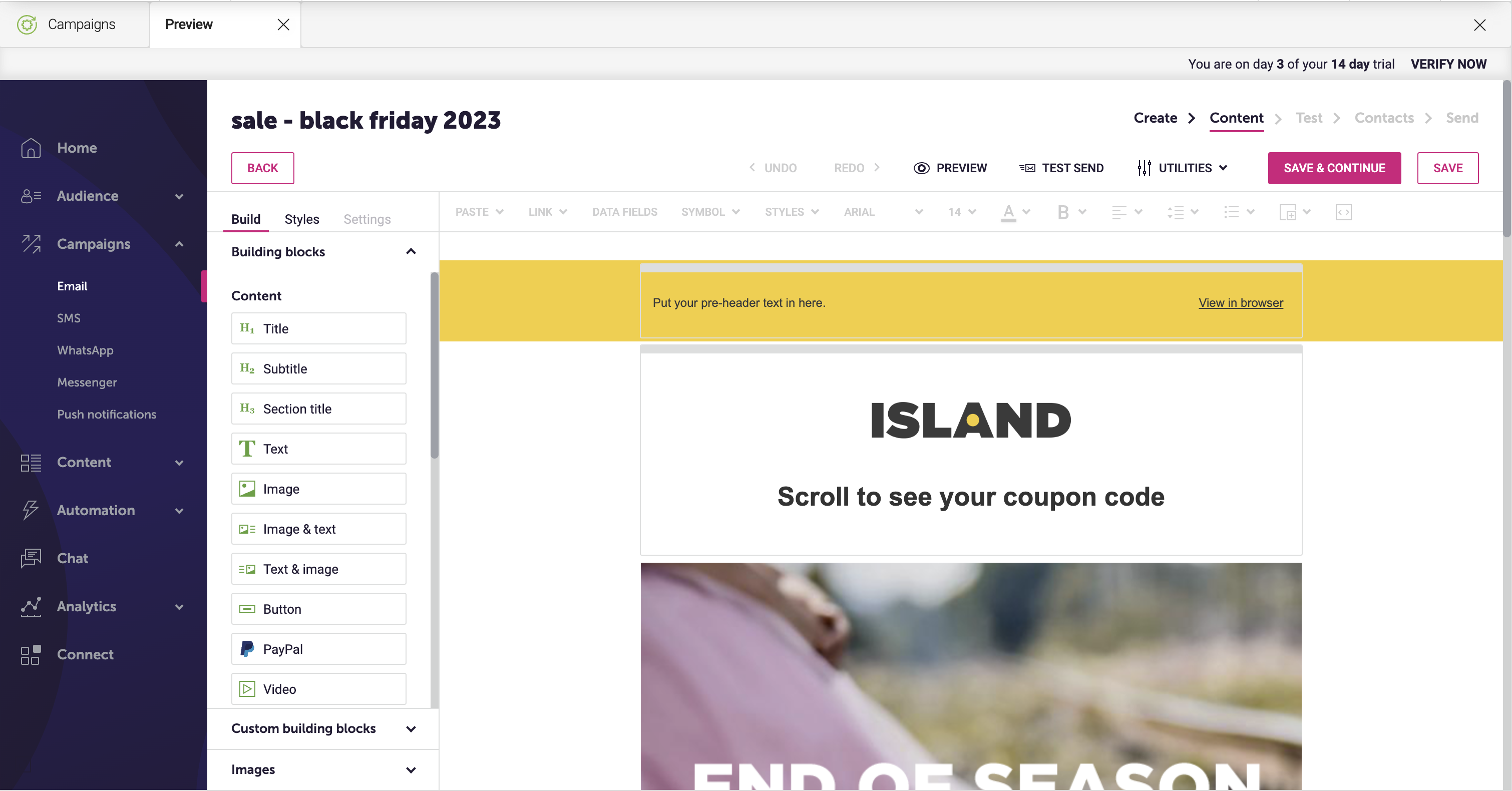Dotdigital Integration module
Edition |
Incubator (services) |
||
Git |
|||
Latest |
1.0
|
The Dotdigital Integration module allows you to connect and leverage the features of Dotdigital, a customer experience and data platform.
Prerequisites
-
You should have a Dotdigital account.
-
You must have a Dotdigital API user. This user and associated credentials ensure authentication for operations and method calls between Magnolia and Dotdigital.
|
This module is at the INCUBATOR level. |
Installing with Maven
Maven is the easiest way to install the module. Add the following to your bundle:
<dependency>
<groupId>info.magnolia.marketing</groupId>
<artifactId>dotdigital-integration</artifactId>
<version>1.0</version>
</dependency>Configuration
After installing the module, you’ll need to make sure the following fields under Dotdigital configuration:
-
apiPwdis your Dotdigital API password. -
apiUsernameis your Dotdigital API username. -
baseApiUrlis your Dotdigital API base URL.
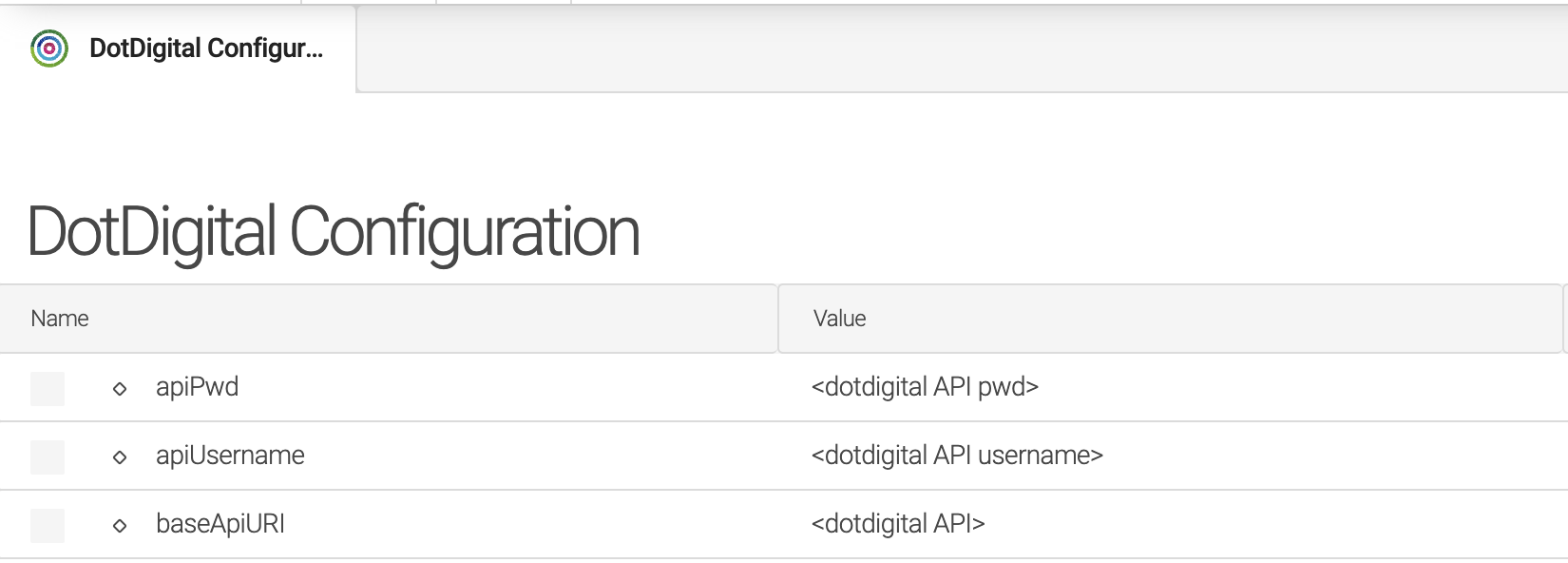
Usage
This section helps you get accustomed with using the Dotdigital Integration module. There are several Dotdigital apps:
-
Configuration
-
Address books
-
Contacts
-
Campaigns
-
Segments
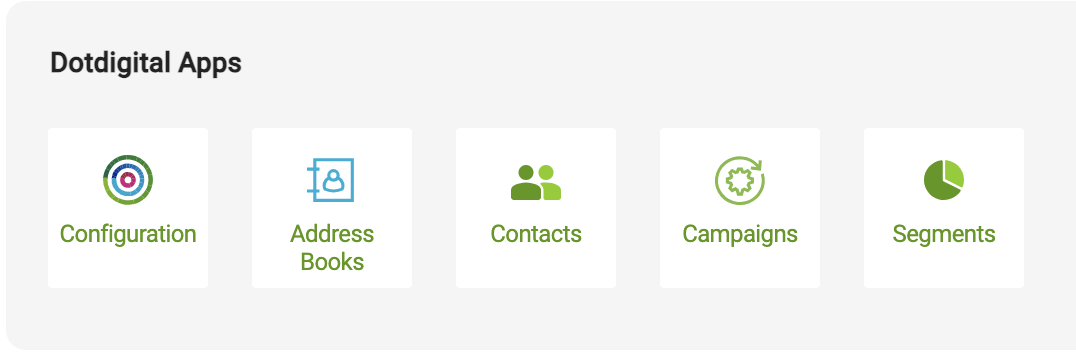
Connect Magnolia forms to Dotdigital
Integrate Magnolia forms with Dotdigital, allowing the contact data submitted in Magnolia to go to Dotdigital.
SentContactToAddressBook:
class: info.magnolia.marketing.dotdigital.form.processors.SendContactToAddressBookProcessor
addressBookId: 216615 (1)
enabled: true| 1 | The ID of the address book in Dotdigital. |