Clone Secrets with Rancher 2.6
Before Rancher 2.6, you could create a ("project-unbound") secret in the All namespace. Rancher made those secrets available to all projects and namespaces.
| This feature was deprecated deprecated with Rancher 2.6 for a good reason, as it breaks recommended namespace isolation. |
To achieve this same goal:
-
Copy the secrets using the Rancher UI:
-
Then clone the desired secret and into the target namespace (ie. namespace
uat).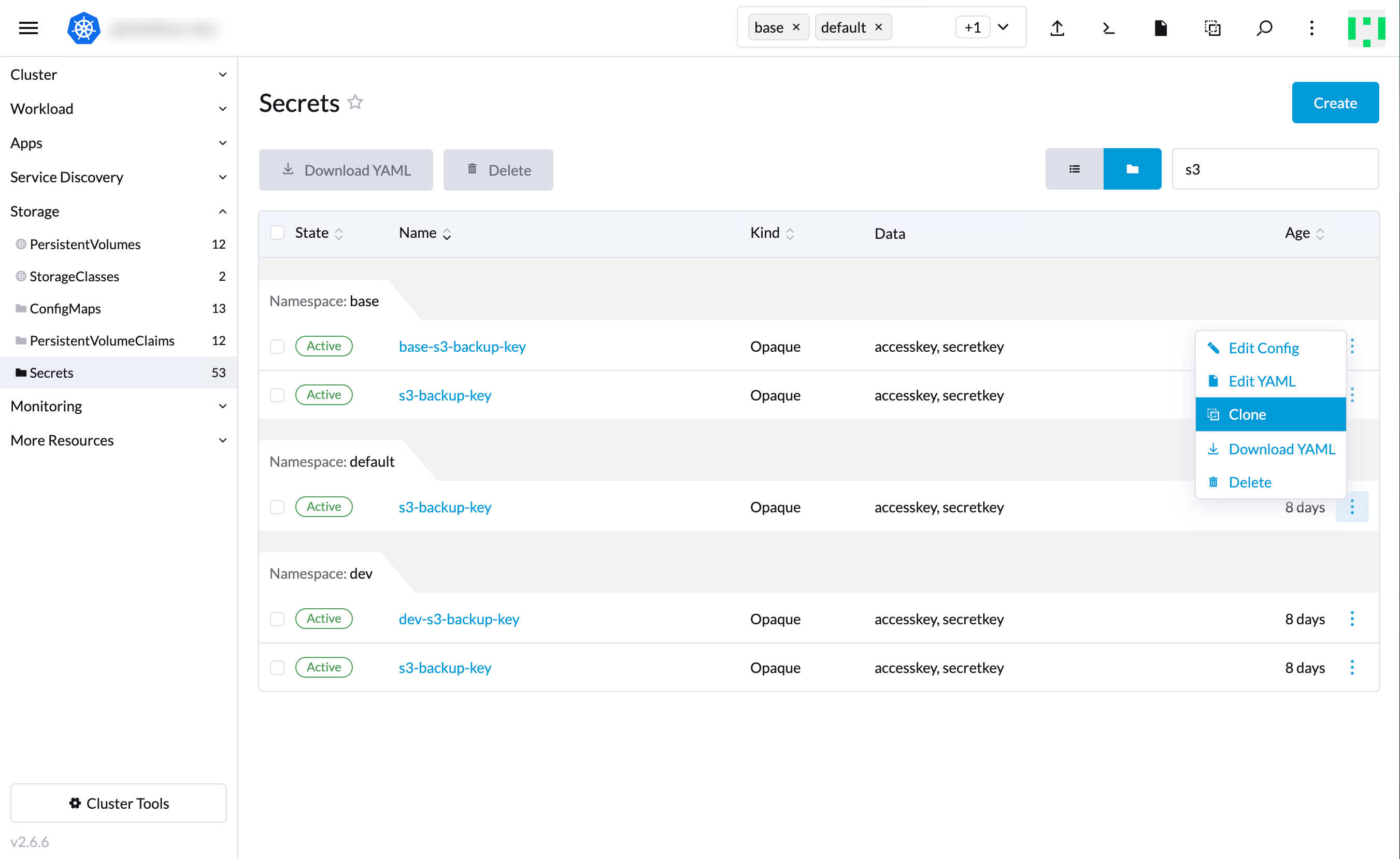
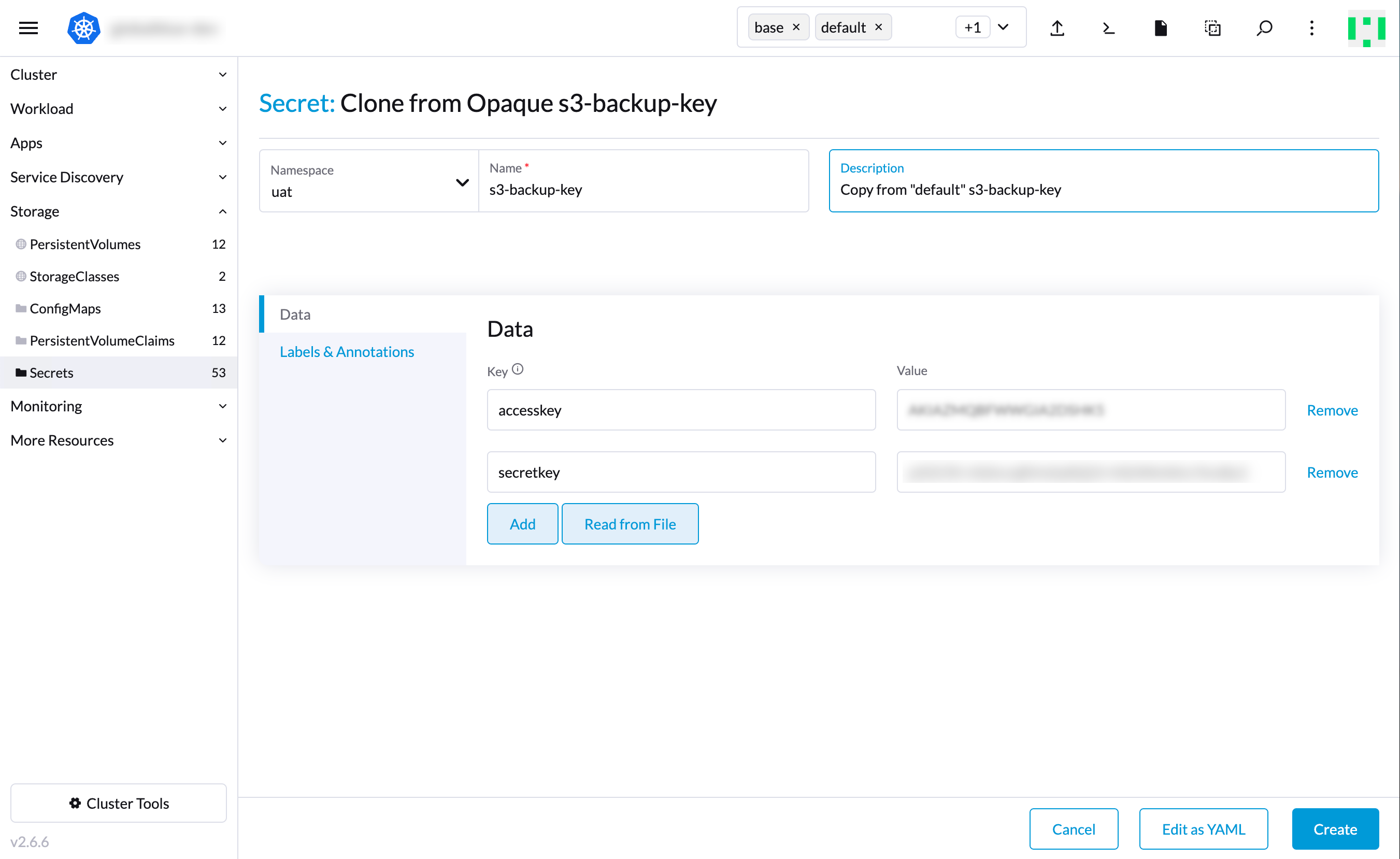
values.yml
This is good to know when needed in the values.yml file under the useExistingSecret field as it will provide the activation key secret for the target environment.
...
magnoliaAuthor:
replicas: 1
restartPolicy: Always
redeploy: true
contextPath: /author
webarchive:
repository: {{ .Env.CI_REGISTRY_IMAGE }}/magnolia-webapp
tag: "{{ .Env.GIT_TAG | quote }}"
bootstrap:
password: "<password>"
activation:
useExistingSecret: True (1)
secret:
name: activation-key
key: activation-secret
...
magnoliaPublic:
replicas: 2
restartPolicy: Always
contextPath: /
webarchive:
repository: {{ .Env.CI_REGISTRY_IMAGE }}/magnolia-webapp
tag: "{{ .Env.GIT_TAG | quote }}"
bootstrap:
password: "<password>"
activation:
useExistingSecret: True (1)
secret:
name: activation-key
key: activation-secret
...| 1 | The activation key is handled by the bootstrapper container. This keeps magnoliaAuthor and magnoliaPublic in sync. |