Pods restarting
Observations
You may receive an alert notification when a Magnolia pod is restarted like these:
-
Magnolia
<pod namespace>/<pod>OOMKilled on<cluster>. -
Magnolia instance
<pod>on<cluster>is crashlooping.
Kubernetes can restart a Magnolia pod for a variety of reasons, but the most common reasons are:
-
The Magnolia pod has exceeded its memory limit (also known as a "Out of Memory Kill" or "oomkill" for short).
-
The Magnolia pod has not responded to its liveness or readiness checks.
You can determine how many times a Magnolia pod has been restarted by visiting the Rancher console and viewing your Magnolia pods or by using kubectl:
|
The Rancher console below displays the total number of Magnolia pods, 40 restarts for prod-magnolia-helm-public since there are two Magnolia public pods.
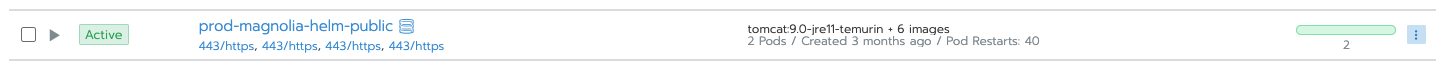
The kubectl output shows the number of times each individual pod has been restarted.
$ kubectl -n <namespace> get pods
NAME READY STATUS RESTARTS AGE
prod-magnolia-helm-author-0 2/2 Running 0 21d
prod-magnolia-helm-author-db-0 2/2 Running 0 78d
prod-magnolia-helm-public-0 2/2 Running 20 21d
prod-magnolia-helm-public-1 2/2 Running 20 21d
prod-magnolia-helm-public-db-0 2/2 Running 0 78d
prod-magnolia-helm-public-db-1 2/2 Running 0 78dYou can also see why the pod was restarted with kubectl:
$ kubectl -n <namespace> describe pods <pod>
<lots of info>Look for the Containers: section in the output:
Containers:
prod:
Container ID: docker://98f35fdc444d5a440c6240fe4fdcdf36d2512f9eb900fb9664ce412a07ffcb6e74
Image: tomcat:9.0-jre11-temurin
Image ID: docker-pullable://tomcat@sha256:5561f39723432f5f09ce4a7d3428dd3f96179e68c2035ed07988e3965
Port: <none>
Host Port: <none>
State: Running
Started: Tue, 06 Sep 2022 22:04:02 +0200
Last State: Terminated (1)
Reason: OOMKilled
Exit Code: 137
Started: Tue, 06 Sep 2022 21:20:15 +0200
Finished: Tue, 06 Sep 2022 22:04:02 +0200
Ready: True
Restart Count: 20
Limits:
memory: 12Gi
Requests:
memory: 12Gi| 1 | The Last State field notes when (Tue, 06 Sep 2022 21:20:15 +0200) and why (OOMKilled) the pod was restarted. |
Next steps: Out of memory kills
If your Magnolia pod is being oomkilled, you can reduce the maximum heap memory for the JVM or limit the direct (off heap) memory used by the JVM.
Oomkills are often caused by off heap memory usage, reducing the maximum heap memory for the JVM will leave more memory for use by the JVM.
Increasing the memory available to the Magnolia instance and reducing the memory used by the JVM heap can prevent oomkills.
Specifying the maximum direct memory used by the JVM will limit off heap memory used by Magnolia and prevent the total heap memory and off heap memory used by Magnolia from exceeding the pod’s memory limit and being oomkilled.
Setting pod memory limits
Setting a higher memory limit for the Magnolia can reduce oomkills.
You can specify the memory limit for a Magnolia author or public instance in the Helm chart values by setting the value for
magnoliaAuthor.resources.limits.memory or magnoliaPublic.resources.limits.memory.
We recommend:
-
at least
6Gifor the memory limit for Magnolia public instances -
at least
8Gifor the memory limit for the Magnolia author instance
| For more on these helm value references, see the Helm Values reference page. |
Setting the JVM maximum heap
The max heap size of the Magnolia JVM is a percentage of the pod’s memory limit. Setting a lower max heap percentage can reduce or eliminate oomkills by allowing more off-heap memory for use by the Magnolia pod.
You can set the percentage in the Helm chart values values with magnoliaAuthor.setenv.memory.maxPercentage or magnoliaPublic.setenv.memory.maxPercentage.
The default value is 80 percent. If your Magnolia instances are being oomkilled, we recommend reducing the max heap
percentage to between 50 percent and 60 percent.
We recommend you set the maxPercentage so there is at least 2gb memory unused by the JVM heap maximum if not
setting a direct memory limit for the JVM (see below).
|
Pod memory versus JVM maximum heap
The pod memory limit and the JVM maximum heap affect each other. Increasing or decreasing one will affect the other. So choose the pod memory limit and the JVM maximum heap percentage so that:
-
At least 6 gb of memory for a Magnolia public instance and at least 8 gb of memory for a Magnolia author instance
-
At least 2 gb of memory not used by the JVM heap
For example, for a Magnolia public instance, you could set:
-
pod memory limit:
6Gi -
maxHeapPercentage:
50
The Magnolia instance would have a maximum of 3 gb for the JVM heap and 3 gb of memory for off heap use.
If 3 gigabytes for the JVM heap is not enough, you could set:
-
pod memory limit:
8Gi -
maxHeapPercentage:
50
The Magnolia instance would have a maximum of 4 gb for the JVM heap and 4 gb of memory for off heap use.
If adjusting the memory limit and the max heap percentage do not stop oomkills of your Magnolia pods, we recommend setting a direct memory limit for the JVM.
Next steps: readiness and liveness checks failures
Kubernetes monitors Magnolia public pods and will restart a pod if it fails a readiness or liveness check.
The readiness and liveness checks are performed several times and Kubernetes will only restart a Magnolia pod if fails several consecutive checks.
Here’s a sample configuration for the liveness check for the Magnolia public instance:
magnoliaPublic:
#...
livenessProbe:
port: 8765 # The default used by the bootstrapper.
failureThreshold: 4
initialDelaySeconds: 120
timeoutSeconds: 10
periodSeconds: 30You can adjust these values in your Helm chart values to:
-
Allow more time for Magnolia to start up (liveness check only):
initialDelaySeconds -
Allow more failures of the liveness or readiness checks before restarting:
failureThreshold -
Allow more time for a liveness or readiness check to be performed:
timeoutSeconds -
Allow more time between liveness or readiness checks to be performed:
periodSeconds
You can adjust these values to make liveness and readiness checks more lenient, but this will not necessarily stop Kubernetes from restarting a Magnolia pod.
Before changing the readiness and liveness checks, you should investigate why Magnolia isn’t starting up fast enough to satisfy the initialDelaySeconds threshold or is not responding to checks within the timeoutSecond threshold or is not responding over a period of time controlled by the failureThreshold and periodSeconds thresholds.