Deploying a snapshot
This page explains how to retrieve the light development changes pushed to the remote Git repository linked to your cloud-based Magnolia subscription package and deploy them in the Integration environment. If your subscription package offers all the available cloud environments, after the changes have been tested in the Integration environment, they can be included in a release and promoted to the UAT environment, and then to the Live environment.
| You cannot deploy a snapshot or promote a release until you have set up a new environment. |
Cloud environments vary
Depending on your subscription package, the environments available to you may differ.
For example:
You may have only a single Live environment available, or only a UAT and a Live environment. In these cases, you can deploy a development snapshot directly in the Live or in the UAT environment respectively.
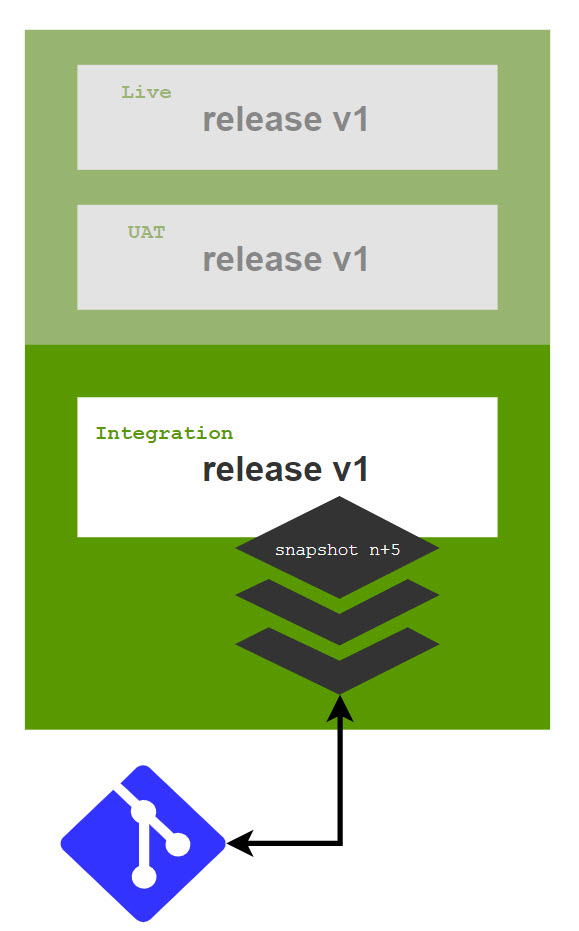
Deploy a snapshot
-
In Promoted releases, click Manage updates.

-
Click Deploy a development snapshot from git.
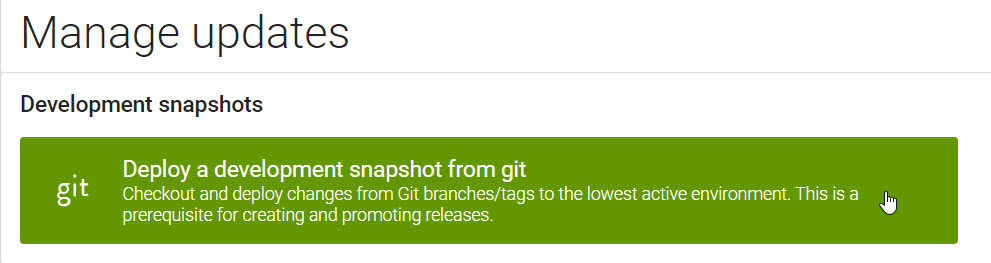
-
Select the Git Tag or Branch you want to retrieve.
-
Click Deploy to pull changes from the Git repository and apply them to the lowest active environment environment (this is typically Integration).
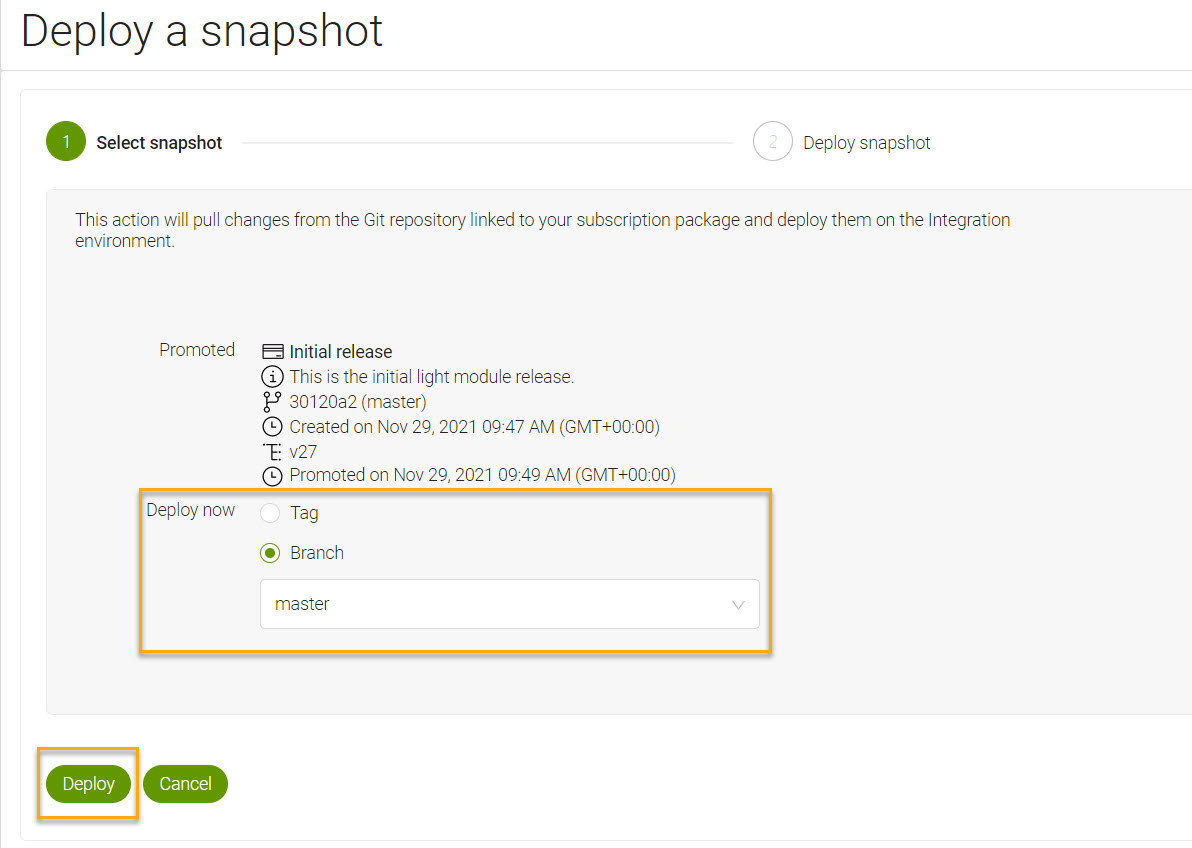
This action appears in the activity log and a notification banner is displayed.
Test changes
To check that the snapshot has been deployed correctly:
-
Click Edit content in the Author space of the Integration environment.
-
Log in to Magnolia and check that the updates included in the snapshot are present. For example, if the snapshot contains updated resource files, open the Resource Files app to check that the updates are there.
Avoid hotfixing problems in the Resources app because the changes are not propagated back to your git repository.
|