Setting up a local Git repository
Every cloud-based Magnolia package is connected to a Git repository. You
have to clone this repository to your local computer. The Git repository
must contain a folder named light-modules - this is the place where
you add new code for new features. You then promote your code to the
remote repository to make it available in the cloud-based Magnolia
package.
This page explains how to set up a local light module folder structure
and synchronize your local folder structure with your Magnolia package
using Git. You therefore need some working knowledge of using
Git. If you are not familiar with Git, learn a few
basic Git commands such as clone, pull, add, commit and push.
Have a look at the prerequisites before you get started.
The Git commands we describe below are presented in command line use. You can, however, use an application providing a graphical user interface for Git usage such as SourceTree.
| We assume you are using one Git repository: the one connected to your Magnolia package. In a more advanced Git setup, you could use multiple Git repositories: one for development only and another one connected to Magnolia for deployment. |
Setting up a local light-module repository
Log in to the Magnolia cockpit to obtain the URL of the Git repository connected to your Magnolia package. This information is in the Additional information section of the Package overview:
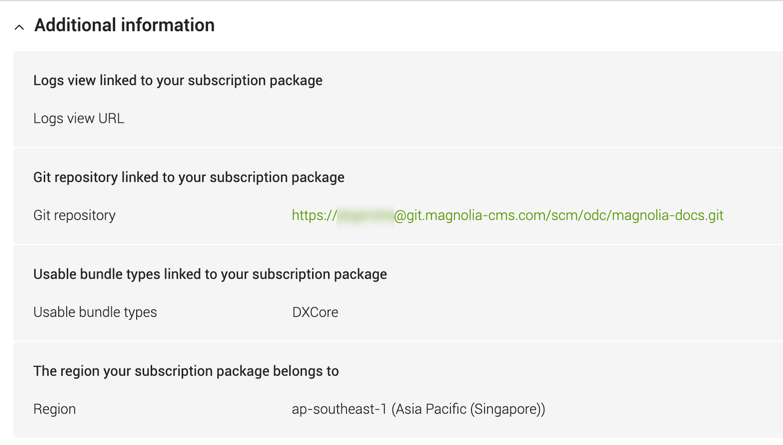
Open your shell, cd into a directory of your choice and clone the
Magnolia repository. Use a directory that does not contain special
characters or spaces within the complete absolute path:
cd ~/dev/repo/mgnl-cloud-packages
git clone https://<username>@git.magnolia-cms.com/scm/odc/magnolia-docs.gitThe local repository is the location where you will hold your newly
developed or updated code. It must create a light-modules directory to
hold your work. For example:
magnolia-docs/
└── light-modules/
└── btk/
└── README.md
Both the Git URL
(git.magnolia-cms.com/scm/odc/magnolia-docs.git) and the name of the
directory (magnolia-docs) created as a result of the clone operation
are just example names.
|
Local light-modules folder path
You must know the path to your light-modules directory. All the code
you develop will go into this directory. You need to know the absolute
path when setting up the Magnolia local development bundle. Typical
paths are:
Mac |
|
Linux |
|
Windows |
|
Next: