Managing updates using the Magnolia cockpit
After developing locally and pushing your changes to the remote Magnolia Git repository, use the Magnolia cockpit to retrieve your work.
| To do so, go to the Manage updates page in the Magnolia cockpit. |
Here you can:
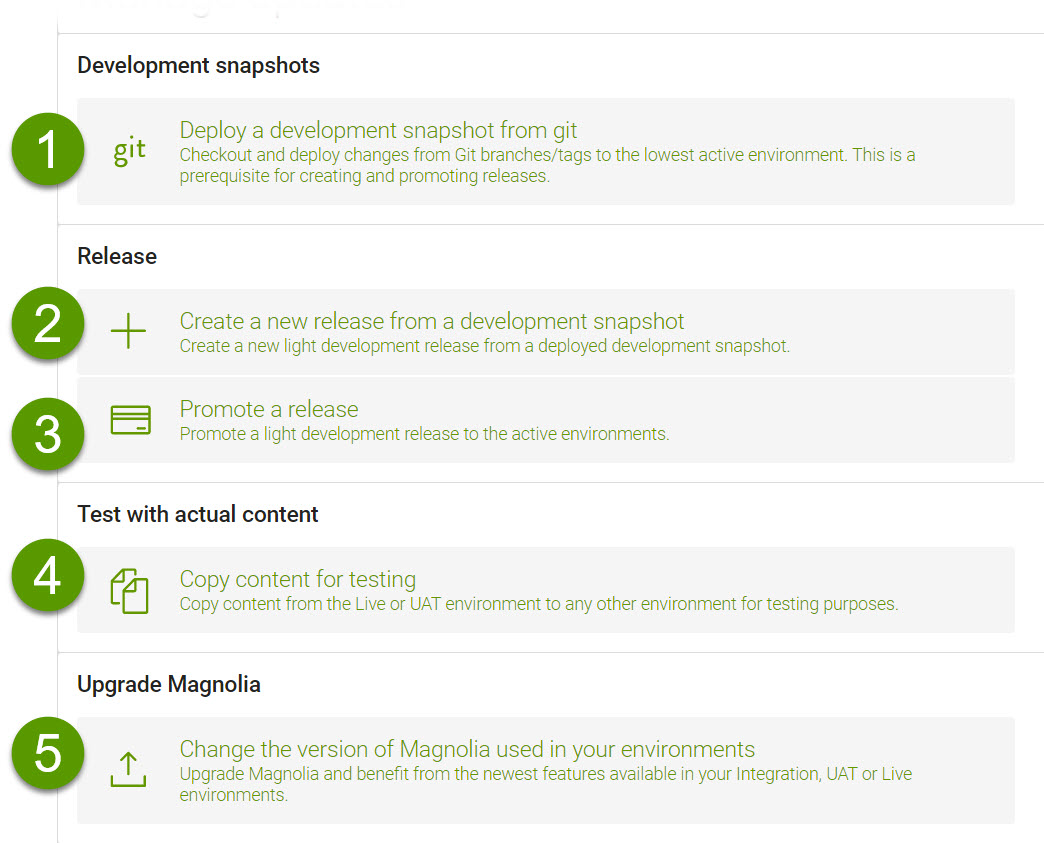
|
The options available in Manage updates depend on the current state of your setup: You cannot deploy a snapshot or promote a release until you have set up a new environment. If no snapshot is deployed, you cannot create and promote a release. |