Recovering the Live environment
Restoring a Live environment to a previous state may require more than one action depending on your Magnolia cloud setup.
Different data types require different restore actions. You can execute either of those actions first.
| Type | Description |
|---|---|
Restoring from backup |
This recovers:
|
This recovers light modules that you have added yourself. |
|
When recovering a live environment, the process follows the blue/green deployment model. For more information see The Upgrade Flow section in Upgrading Magnolia in the cloud. |
Restore from backup
-
In the Package overview page click Manage environments in the Environments section.
-
Under Back up and Restore, click Restore Content.
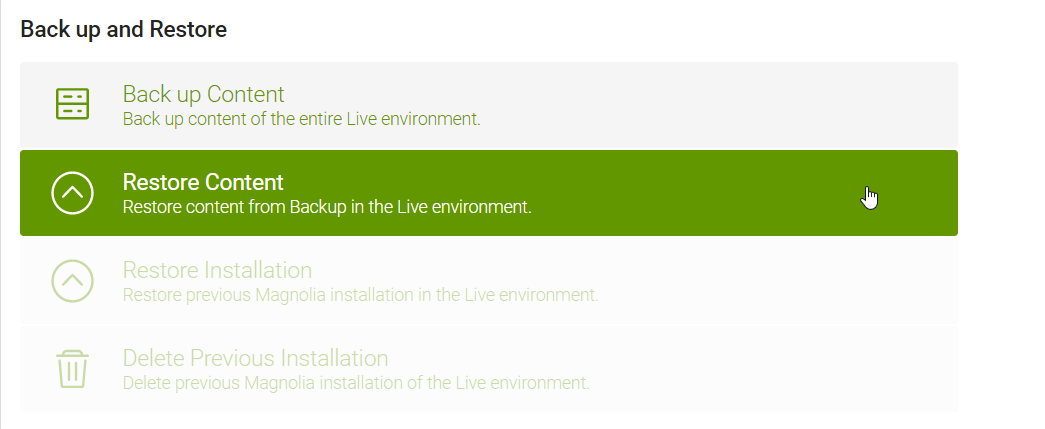
-
Select the backup from which you want to restore content and configuration.
Choose either the latest Manual backup or one of the Automated backups. You are informed if there are differences between the backup you have selected and your current Live environment.
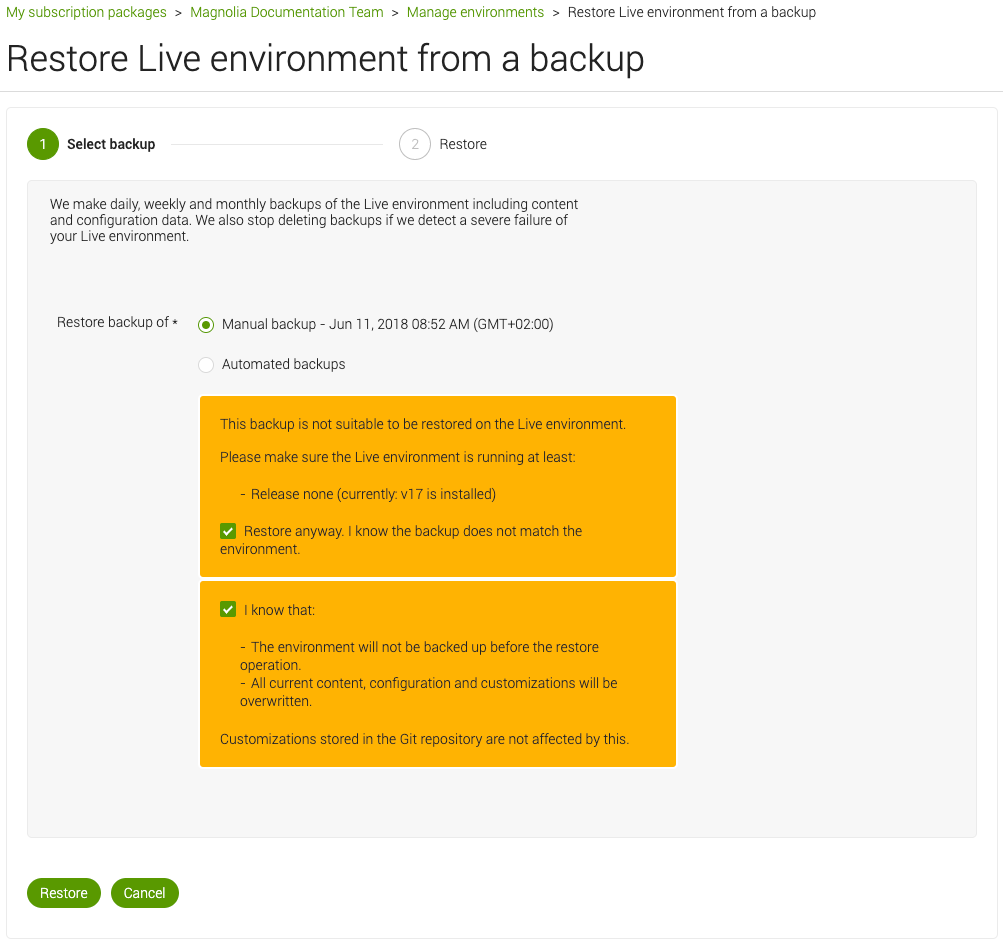
-
Acknowledge your actions and click Restore.
-
A notification banner is displayed and the restore operation appears in the activity log.